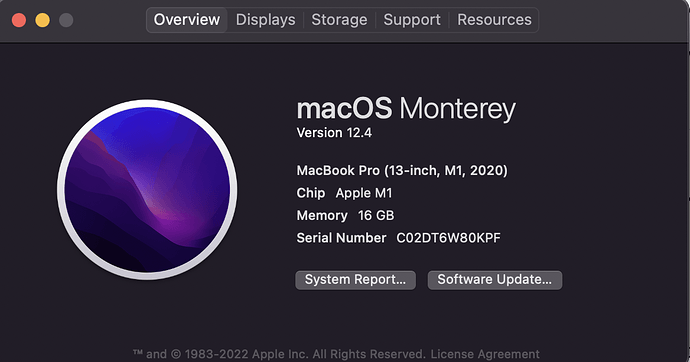Hello!
I’m trying to install pyjls and joulescope on my M1 Macbook. The UI works fine but can’t get this python lib to install.
I get the below error after running:
sudo pip3 install -U pyjls
Error:
error: unknown target CPU 'armv8-a+crc+simd'
note: valid target CPU values are: nocona, core2, penryn, bonnell, atom, silvermont, slm, goldmont, goldmont-plus, tremont, nehalem, corei7, westmere, sandybridge, corei7-avx, ivybridge, core-avx-i, haswell, core-avx2, broadwell, skylake, skylake-avx512, skx, cascadelake, cooperlake, cannonlake, icelake-client, rocketlake, icelake-server, tigerlake, sapphirerapids, alderlake, knl, knm, k8, athlon64, athlon-fx, opteron, k8-sse3, athlon64-sse3, opteron-sse3, amdfam10, barcelona, btver1, btver2, bdver1, bdver2, bdver3, bdver4, znver1, znver2, znver3, x86-64, x86-64-v2, x86-64-v3, x86-64-v4
error: command '/usr/bin/gcc' failed with exit code 1
[end of output]
Full log:
michael@Michaels-MBP pyjoulescope_examples % sudo pip3 install -U pyjls
WARNING: The directory '/Users/michael/Library/Caches/pip' or its parent directory is not owned or is not writable by the current user. The cache has been disabled. Check the permissions and owner of that directory. If executing pip with sudo, you should use sudo's -H flag.
Collecting pyjls
Downloading pyjls-0.4.2.tar.gz (254 kB)
━━━━━━━━━━━━━━━━━━━━━━━━━━━━━━━━━━━━━━━━ 254.9/254.9 kB 5.8 MB/s eta 0:00:00
Preparing metadata (setup.py) ... done
Requirement already satisfied: numpy>=1.16 in /Library/Frameworks/Python.framework/Versions/3.9/lib/python3.9/site-packages (from pyjls) (1.22.4)
Building wheels for collected packages: pyjls
Building wheel for pyjls (setup.py) ... error
error: subprocess-exited-with-error
× python setup.py bdist_wheel did not run successfully.
│ exit code: 1
╰─> [36 lines of output]
running bdist_wheel
running build
running build_py
creating build
creating build/lib.macosx-10.9-universal2-3.9
creating build/lib.macosx-10.9-universal2-3.9/pyjls
copying pyjls/version.py -> build/lib.macosx-10.9-universal2-3.9/pyjls
copying pyjls/__init__.py -> build/lib.macosx-10.9-universal2-3.9/pyjls
copying pyjls/structs.py -> build/lib.macosx-10.9-universal2-3.9/pyjls
copying pyjls/__main__.py -> build/lib.macosx-10.9-universal2-3.9/pyjls
creating build/lib.macosx-10.9-universal2-3.9/pyjls/v1
copying pyjls/v1/__init__.py -> build/lib.macosx-10.9-universal2-3.9/pyjls/v1
creating build/lib.macosx-10.9-universal2-3.9/pyjls/test
copying pyjls/test/__init__.py -> build/lib.macosx-10.9-universal2-3.9/pyjls/test
copying pyjls/test/test_binding.py -> build/lib.macosx-10.9-universal2-3.9/pyjls/test
creating build/lib.macosx-10.9-universal2-3.9/pyjls/entry_points
copying pyjls/entry_points/__init__.py -> build/lib.macosx-10.9-universal2-3.9/pyjls/entry_points
copying pyjls/entry_points/annotate.py -> build/lib.macosx-10.9-universal2-3.9/pyjls/entry_points
copying pyjls/entry_points/info.py -> build/lib.macosx-10.9-universal2-3.9/pyjls/entry_points
running build_ext
building 'pyjls.binding' extension
creating build/temp.macosx-10.9-universal2-3.9
creating build/temp.macosx-10.9-universal2-3.9/pyjls
creating build/temp.macosx-10.9-universal2-3.9/src
gcc -Wno-unused-result -Wsign-compare -Wunreachable-code -fno-common -dynamic -DNDEBUG -g -fwrapv -O3 -Wall -arch arm64 -arch x86_64 -g -Iinclude -Iinclude_prv -I/Library/Frameworks/Python.framework/Versions/3.9/lib/python3.9/site-packages/numpy/core/include -I/Library/Frameworks/Python.framework/Versions/3.9/include/python3.9 -c pyjls/binding.c -o build/temp.macosx-10.9-universal2-3.9/pyjls/binding.o -march=armv8-a+crc+simd
In file included from pyjls/binding.c:728:
In file included from /Library/Frameworks/Python.framework/Versions/3.9/lib/python3.9/site-packages/numpy/core/include/numpy/arrayobject.h:5:
In file included from /Library/Frameworks/Python.framework/Versions/3.9/lib/python3.9/site-packages/numpy/core/include/numpy/ndarrayobject.h:12:
In file included from /Library/Frameworks/Python.framework/Versions/3.9/lib/python3.9/site-packages/numpy/core/include/numpy/ndarraytypes.h:1960:
/Library/Frameworks/Python.framework/Versions/3.9/lib/python3.9/site-packages/numpy/core/include/numpy/npy_1_7_deprecated_api.h:17:2: warning: "Using deprecated NumPy API, disable it with " "#define NPY_NO_DEPRECATED_API NPY_1_7_API_VERSION" [-W#warnings]
#warning "Using deprecated NumPy API, disable it with " \
^
1 warning generated.
error: unknown target CPU 'armv8-a+crc+simd'
note: valid target CPU values are: nocona, core2, penryn, bonnell, atom, silvermont, slm, goldmont, goldmont-plus, tremont, nehalem, corei7, westmere, sandybridge, corei7-avx, ivybridge, core-avx-i, haswell, core-avx2, broadwell, skylake, skylake-avx512, skx, cascadelake, cooperlake, cannonlake, icelake-client, rocketlake, icelake-server, tigerlake, sapphirerapids, alderlake, knl, knm, k8, athlon64, athlon-fx, opteron, k8-sse3, athlon64-sse3, opteron-sse3, amdfam10, barcelona, btver1, btver2, bdver1, bdver2, bdver3, bdver4, znver1, znver2, znver3, x86-64, x86-64-v2, x86-64-v3, x86-64-v4
error: command '/usr/bin/gcc' failed with exit code 1
[end of output]
note: This error originates from a subprocess, and is likely not a problem with pip.
ERROR: Failed building wheel for pyjls
Running setup.py clean for pyjls
Failed to build pyjls
Installing collected packages: pyjls
Running setup.py install for pyjls ... error
error: subprocess-exited-with-error
× Running setup.py install for pyjls did not run successfully.
│ exit code: 1
╰─> [36 lines of output]
running install
running build
running build_py
creating build
creating build/lib.macosx-10.9-universal2-3.9
creating build/lib.macosx-10.9-universal2-3.9/pyjls
copying pyjls/version.py -> build/lib.macosx-10.9-universal2-3.9/pyjls
copying pyjls/__init__.py -> build/lib.macosx-10.9-universal2-3.9/pyjls
copying pyjls/structs.py -> build/lib.macosx-10.9-universal2-3.9/pyjls
copying pyjls/__main__.py -> build/lib.macosx-10.9-universal2-3.9/pyjls
creating build/lib.macosx-10.9-universal2-3.9/pyjls/v1
copying pyjls/v1/__init__.py -> build/lib.macosx-10.9-universal2-3.9/pyjls/v1
creating build/lib.macosx-10.9-universal2-3.9/pyjls/test
copying pyjls/test/__init__.py -> build/lib.macosx-10.9-universal2-3.9/pyjls/test
copying pyjls/test/test_binding.py -> build/lib.macosx-10.9-universal2-3.9/pyjls/test
creating build/lib.macosx-10.9-universal2-3.9/pyjls/entry_points
copying pyjls/entry_points/__init__.py -> build/lib.macosx-10.9-universal2-3.9/pyjls/entry_points
copying pyjls/entry_points/annotate.py -> build/lib.macosx-10.9-universal2-3.9/pyjls/entry_points
copying pyjls/entry_points/info.py -> build/lib.macosx-10.9-universal2-3.9/pyjls/entry_points
running build_ext
building 'pyjls.binding' extension
creating build/temp.macosx-10.9-universal2-3.9
creating build/temp.macosx-10.9-universal2-3.9/pyjls
creating build/temp.macosx-10.9-universal2-3.9/src
gcc -Wno-unused-result -Wsign-compare -Wunreachable-code -fno-common -dynamic -DNDEBUG -g -fwrapv -O3 -Wall -arch arm64 -arch x86_64 -g -Iinclude -Iinclude_prv -I/Library/Frameworks/Python.framework/Versions/3.9/lib/python3.9/site-packages/numpy/core/include -I/Library/Frameworks/Python.framework/Versions/3.9/include/python3.9 -c pyjls/binding.c -o build/temp.macosx-10.9-universal2-3.9/pyjls/binding.o -march=armv8-a+crc+simd
In file included from pyjls/binding.c:728:
In file included from /Library/Frameworks/Python.framework/Versions/3.9/lib/python3.9/site-packages/numpy/core/include/numpy/arrayobject.h:5:
In file included from /Library/Frameworks/Python.framework/Versions/3.9/lib/python3.9/site-packages/numpy/core/include/numpy/ndarrayobject.h:12:
In file included from /Library/Frameworks/Python.framework/Versions/3.9/lib/python3.9/site-packages/numpy/core/include/numpy/ndarraytypes.h:1960:
/Library/Frameworks/Python.framework/Versions/3.9/lib/python3.9/site-packages/numpy/core/include/numpy/npy_1_7_deprecated_api.h:17:2: warning: "Using deprecated NumPy API, disable it with " "#define NPY_NO_DEPRECATED_API NPY_1_7_API_VERSION" [-W#warnings]
#warning "Using deprecated NumPy API, disable it with " \
^
1 warning generated.
error: unknown target CPU 'armv8-a+crc+simd'
note: valid target CPU values are: nocona, core2, penryn, bonnell, atom, silvermont, slm, goldmont, goldmont-plus, tremont, nehalem, corei7, westmere, sandybridge, corei7-avx, ivybridge, core-avx-i, haswell, core-avx2, broadwell, skylake, skylake-avx512, skx, cascadelake, cooperlake, cannonlake, icelake-client, rocketlake, icelake-server, tigerlake, sapphirerapids, alderlake, knl, knm, k8, athlon64, athlon-fx, opteron, k8-sse3, athlon64-sse3, opteron-sse3, amdfam10, barcelona, btver1, btver2, bdver1, bdver2, bdver3, bdver4, znver1, znver2, znver3, x86-64, x86-64-v2, x86-64-v3, x86-64-v4
error: command '/usr/bin/gcc' failed with exit code 1
[end of output]
note: This error originates from a subprocess, and is likely not a problem with pip.
error: legacy-install-failure
× Encountered error while trying to install package.
╰─> pyjls
note: This is an issue with the package mentioned above, not pip.
hint: See above for output from the failure.