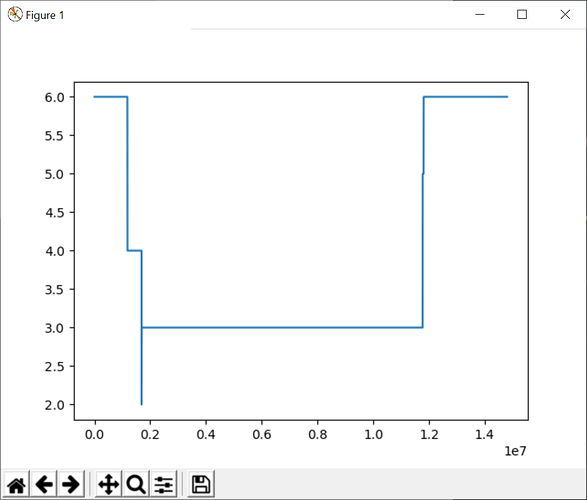Hi @atmosic and welcome to the forum! With linux, you first need to ensure that you have proper permissions to access the device. Check out this discussion.
You need to issue two commands:
$ lsusb -d 16d0:0e88
$ ls -al /dev/bus/usb/{bus}/{device}
Replacing {bus} and {device} with the values returned by lsusb. On my system, I see:
$ lsusb -d 16d0:0e88
Bus 002 Device 021: ID 16d0:0e88 MCS
$ ls -al /dev/bus/usb/002/021
crw-rw-rw- 1 root root 189, 148 Jun 26 19:07 /dev/bus/usb/002/021
If you don’t have sufficient permissions, you need to add a udev rule.
It looks like libusb was found, but just in case also do this:
sudo apt install libusb-1.0-0-dev
You should then be able to install the joulescope package (which you probably already have done):
pip3 install joulescope
Then try:
python3 -m joulescope gpo_demo
Here is the expected output:
INFO:joulescope.usb.libusb.device:scan found ['16d0/0e88/000416']
INFO:joulescope.usb.device_thread:open
INFO:joulescope.usb.device_thread:DeviceThread.run start
INFO:joulescope.usb.libusb.device:close
INFO:joulescope.usb.libusb.device:open: start 16d0/0e88/000416
INFO:joulescope.usb.libusb.device:open: success
INFO:joulescope.usb.libusb.device:open: configure device
INFO:joulescope.usb.libusb.device:open: done
INFO:joulescope.driver:info:
{
"type": "info",
"ver": 1,
"ctl": {
"mfg": {
"country": "USA",
"location": "MD_01",
"lot": "201927_00"
},
"hw": {
"rev": "H",
"sn_mcu": "820A303182C45FAA8EE51A954091005F",
"sn_mfg": "000416"
},
"fw": {
"ver": "1.1.0"
},
"fpga": {
"ver": "0.2.0",
"prod_id": "0x9314acf2"
}
},
"sensor": {}
}
INFO:joulescope.driver:serial number = 28a00313284cf5aae85ea159041900f5
INFO:joulescope.driver:stop : streaming=False
INFO:joulescope.usb.device_thread:close
INFO:joulescope.usb.libusb.device:close
INFO:joulescope.usb.libusb.device:ControlTransferAsync.close 0
INFO:joulescope.usb.device_thread:DeviceThread._cmd_process_all close
INFO:joulescope.usb.device_thread:DeviceThread.run flush
INFO:joulescope.usb.device_thread:DeviceThread.run done
Please post with what you see on your machine. Thanks!
 .
.