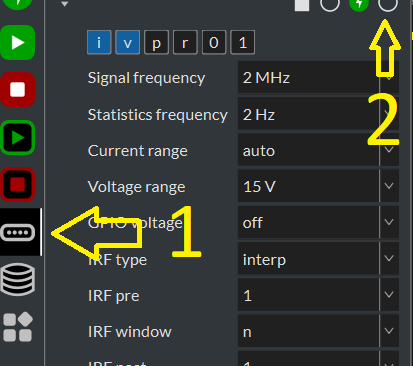I would like to know if my use case is an error or a method not supported.
If I have the UI open to monitor statistics, I would like to use the python driver to do simple tasks to manage the device. One of them is to cycle the power of the DUT connected to the JS110.
Right now, while having the UI open and testing the “dut_power.py” from the “pyjoulescope_examples”, I get the following error:
device_open(u/js110/0XXXXXX) could not open device path \\?\usb#vid_XXXXX&pid_XXXX#{XXXXXX}
Traceback (most recent call last):
open_ll failed
File "dut_power.py", line 51, in <module>
run()
File "dut_power.py", line 47, in run
dut_power(power_on)
File "dut_power.py", line 31, in dut_power
with scan_require_one() as js:
File "joulescope\v1\device.py", line 623, in __enter__
self.open()
File "joulescope\v1\device.py", line 363, in open
rc = self._driver.open(self._path, mode, timeout)
^^^^^^^^^^^^^^^^^^^^^^^^^^^^^^^^^^^^^^^^^^^^
File "pyjoulescope_driver\binding.pyx", line 844, in pyjoulescope_driver.binding.Driver.open
File "pyjoulescope_driver\binding.pyx", line 588, in pyjoulescope_driver.binding._handle_rc
RuntimeError: jsdrv_open failed 1 | u/js110/XXXXXX
Should “scan_require_one” be able to work while the device is already opened by the UI?