Hi,
I can’t figure out how to clear the Range and Max fuses. The UI tells me to click the fuse button to clear but nothing happens. The measurements seem to work fine.
Can you help me resolve this or is it a bug?
Hi,
I can’t figure out how to clear the Range and Max fuses. The UI tells me to click the fuse button to clear but nothing happens. The measurements seem to work fine.
Can you help me resolve this or is it a bug?
Hi @krklns and welcome to the Joulescope forum!
You normally do not need to do anything for the Range Fuse and Max Fuse to work. They will engage if needed. You only need to reset them after they are engaged to resume normal operation. Since the fuse indicators are not engaged and measurements are working correctly, I do not think that the fuses are engaged, which is good!
Is the Sensor Status LED green? Green indicates normal operation. When a fuse is engaged, the Sensor Status LED will fast blinking red.
Here is an example of intentionally engaging and reseting the Max Fuse:
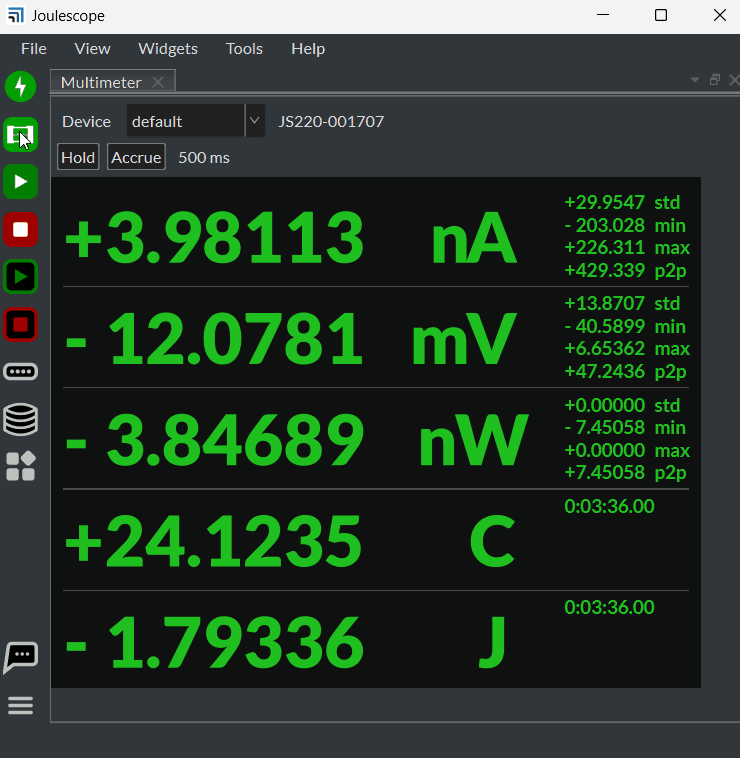
Also not that the Range Fuse will never engage if current range is auto (the default). It will only have a chance to engage if you select a fixed current range.
I did some more testing of the fuse feature, and I did find a new issue, issue #244. If the Sensor Status LED is fast blinking red (fuse already engaged) and then you start the UI, the UI will not show that the fuse is engaged, and it will not allow you to clear the engaged fuse. Is this what you are seeing, too?
Thank you for the quick response. I now realise that the fuse has not engaged. I am completely new to Joulescope and was confused that the fuse indicator appeared in the left toolbar (maybe after updating the software?). So when it is green all is good, when it is red a fuse has engaged and grey means not applicable?
This issue can be closed. Thanks again!
Hi @krklns - Yes, the fuse icon is new to support the fuse feature. When the icon is solid green, all connected Joulescopes are operating normally. When the icon blinks red, at least one fuse on one connected Joulescope is engaged.
We work diligently to make the UI as intuitive as possible. Do you have any recommendations for what we could change to have the fuse icon make more sense to you?
I think adding the description above about what the red, green and grey status means in the user manual would be enough.