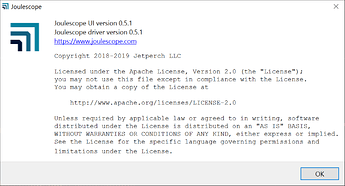Hi @Groj. You should be able to hit the play/pause button, and then use the scroll wheel and left-click & pan left-right to navigate your data along the time axis.
What version of the Joulescope UI software are you using? You can click Help → About to double-check, and you should see 0.5.1:
You can download 0.5.1 here. If you are seeing this problem on 0.5.1, could you post your log Joulescope UI file? Assuming you are on Windows, the log files are recorded to:
C:\Users\{your_user_name}\AppData\Local\joulescope\log
The file name is the date/time stamp. Since it sounds like you are able to easily duplicate this issue, go ahead and do so, then close the Joulescope UI, and then post the most recent log file.