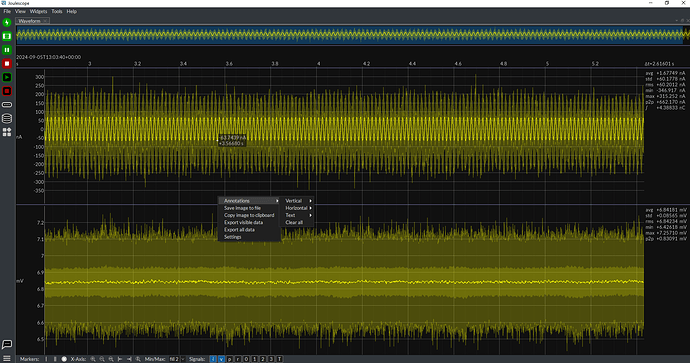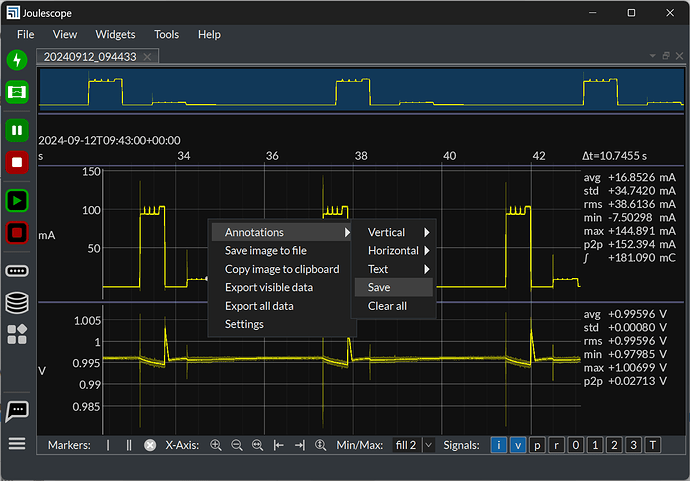Is it possible to export/save the markers you added while analyzing your .jls file? Thanks.
Hi @dm12315 and welcome to the Joulescope forum!
If you right-click on the Waveform widget and then select Annotations → Save, it should save the annotations as a filename.anno.jls, which is automatically loaded the next time you load the JLS file. I just tried this. It looks like it loads the horizontal markers and text annotations just fine, but I do not see the vertical markers (single or dual).
I created issue #288 that captures this problem. I am on vacation now, and I will take a closer look next week.
Hi Matt,
Thank you for the quick reply. I see the post went all the way to the top! However, even for horizontal markers, when I right-click the plot and select Annotations, I do not see a “Save” option (Joulescope Viewer v 1.1.10). Please see screenshot attached.
Regards,
Damian
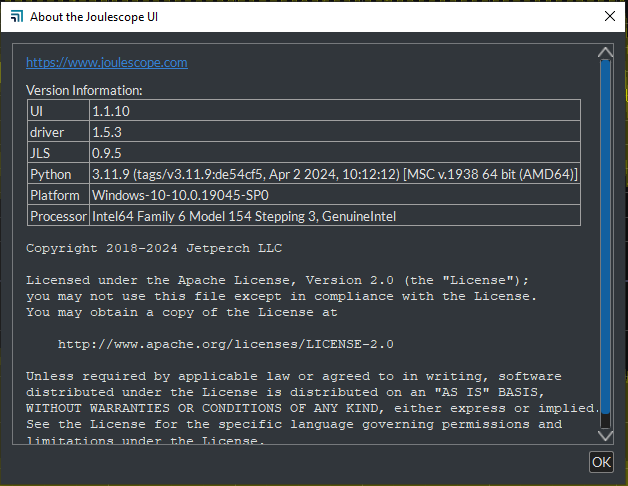
I think in v1.1.10 you simply “export all data”, no need for Annotations → Save. Then I did notice the horizontal markers are saved when I open the file, but vertical are not.
Hi @dm12315 - I took a closer look at this issue.
The original question was:
Is it possible to export/save the markers you added while analyzing your .jls file? Thanks.
In this case, when you right-click on the waveform widget, you will see the Annotation → Save option, like this:
This will save the annotations alongside your existing {filename}.jls file as {filename}.anno.jls. Actually, there is another issue that causes these to save as {filename}.anno.anno.jls, but that works, too. These .anno.jls files load automatically, but see issue #283 which also has a workaround.
However, the save option does not appear when you are viewing sample streaming data directly from the instrument. In this case, you must select either Export visible data or Export all data, as you indicated.
Hi Matt,
Thanks for the clarification. When do you think you will release new Joulescope software with the fix for vertical markers implemented? It would be very useful for our testing.
Regards,
Damian
Hi @dm12315 - The next Joulescope UI release will contain a fix for issue #283. We are targeting a new UI release for Oct 2. However, this is not a guaranteed date and is definitely subject to change. We will hold this release until Qt 6.7.3 (now scheduled for Sep 24) which should fix issue #280.