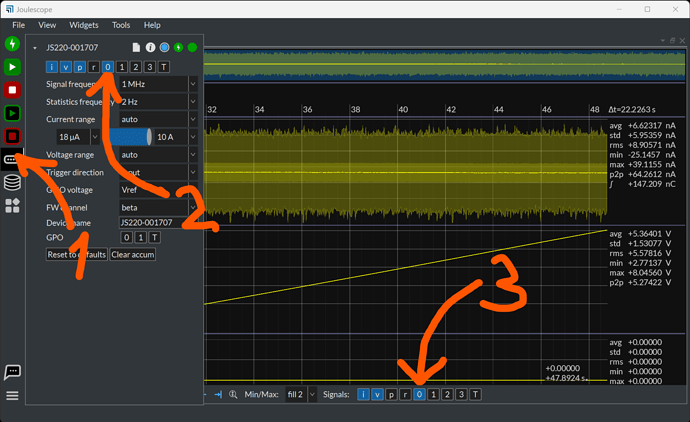How can I enable the IN Pin in the new software? Actually, I am not able to do this. Any help?
I think you are using a Joulescope JS220, and you want to enable one of the general-purpose inputs located on the GPIO connector next to the USB connector. You need to enable the general-purpose input in the Device Control widget so that it starts streaming. If you want to see the waveform in the Waveform widget, you also have to enable the general-purpose input in the Waveform widget.
Here is how:
Does this make sense and do what you want?
i am using JS110. Ok perfect worked! but is it not possible to start the recording when the Pin is High?
The Joulescope UI does not yet have the ability to use the general purpose inputs as a trigger to start or stop actions, such as recording. Support for “Trigger” (which means different things to different people) is on our feature list. You can record the general-purpose inputs today and use them to indicate regions of interest. When you load the JLS file, you can add dual markers to inspect these areas as desired.
If you don’t mind using the command line, you can check out the “trigger.py” example. This can record JLS files starting based upon the general-purpose input signal value.
As of earlier in 2024, the Joulescope UI now has a Trigger widget. You can use this to start & stop recordings using an IN pin.