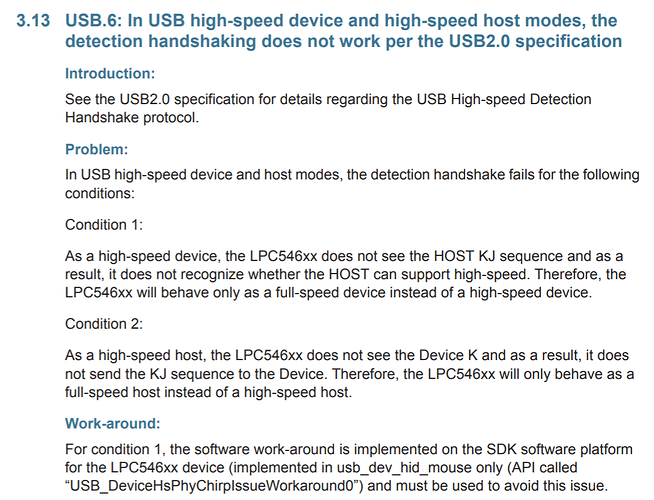Here are some more details regarding this issue for future reference.
Behavior
When performing a firmware upgrade, the upgrade stops around 9% or 10% and does not progress.
The “Status” LED next to the USB connector is not illuminated.
This behavior is intermittent, and depends upon the Joulescope device, the host computer, and the host USB port!
Note that a normal firmware upgrade should only take 30 seconds, so waiting longer will not help.
Units affected
All Joulescopes shipped before approximately Aug 1, 2019, which includes all Kickstarter units. Since @Mike_T’s unit was shipped after this time, we now suspect that some units may not have had the fix applied.
Workaround
Unplug the Joulescope’s USB cable from your host computer. (you can safely ignore the warning). Try plugging it into a different port on your computer. Does the firmware upgrade work? Try different ports until it does. If no ports on your computer work, can you try with a different computer?
Details
The NXP LPC54608 microcontroller used by Joulescope for the host USB connection has an errata:
Although we were aware of this errata, the document at the time said that is was fixed in the SDK software platform. Turns out, it was only implemented in this single SDK example as now indicated by the errata. After producing the Joulescope units, we found several units that we could not program in the factory, and traced the root cause to this errata. We issued application and bootloader updates that include this errata workaround.