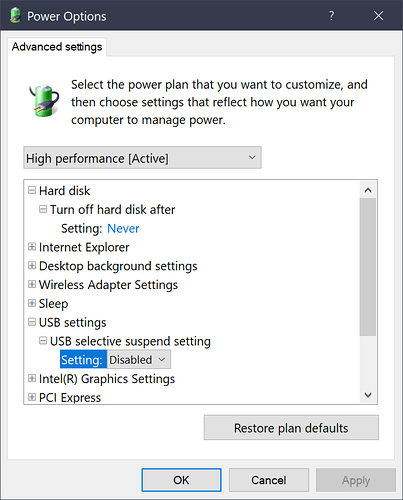Hi @rlambert Your Joulescopes are designed to support USB suspend and resume, so it should not be an issue if your computer goes to sleep when your Joulescopes are connected. If you are capturing data, you definitely want to turn off sleep & updates. I have taken to disconnecting the network, just to be sure Windows Update doesn’t take over.
I don’t know of anything that would cause a cascading failure. The NXP chip we use does have errata USB.6 regarding USB high-speed detection.
Without any workarounds, it also can result in this perpetual reconnection mode. However, the firmware includes a workaround. I suppose that it’s possible that the workaround does not work on your hubs. I haven’t heard of the workaround not working with anyone else, though.
Another thought is USB power management. If you go to “Power & Sleep” settings, “Additional power settings”, “Change plan settings” on the active plan, then “Change advanced power settings”. Try turning off “USB selective suspend setting”:
Turning off PCI Express Link State Power Management may also affect USB.
Not sure if those settings will help, but it’s something to try.