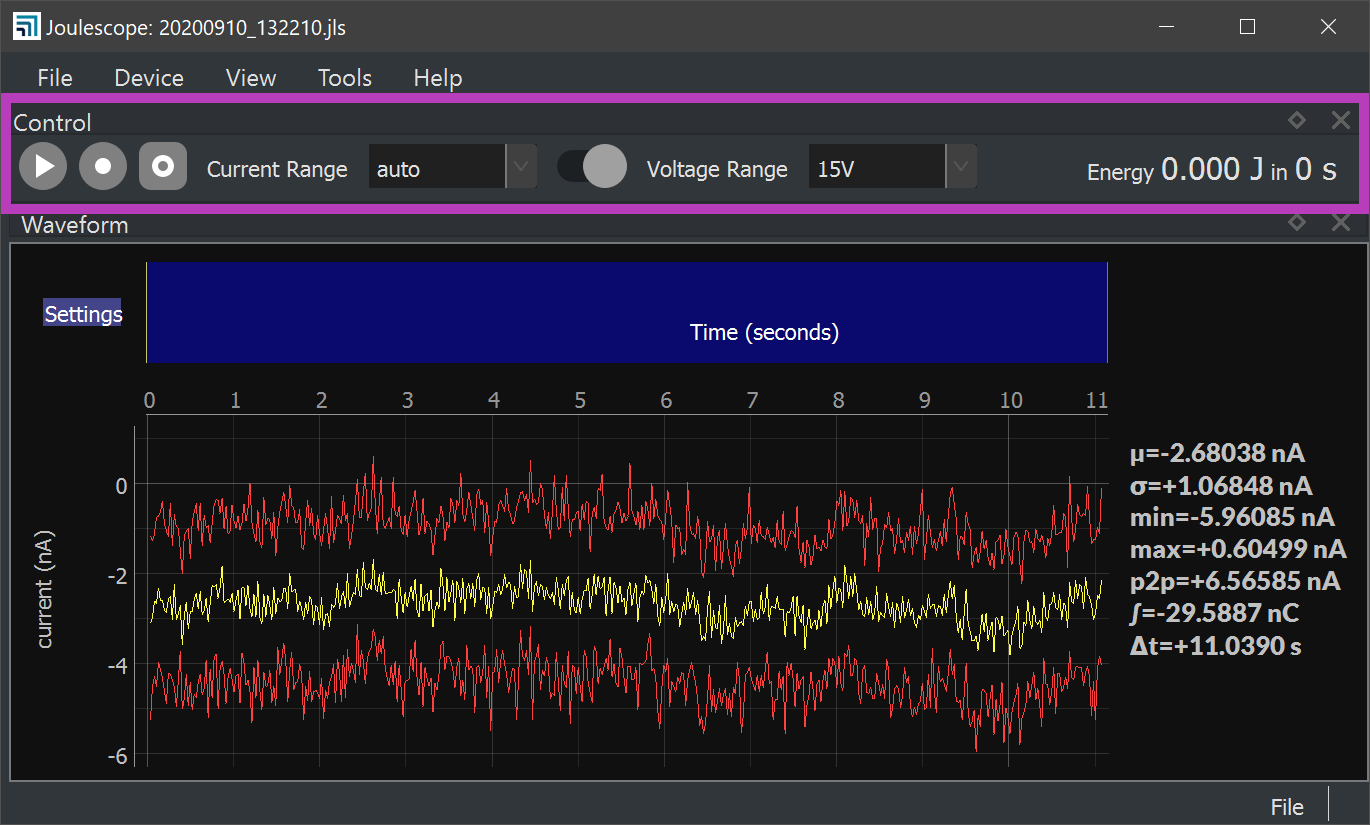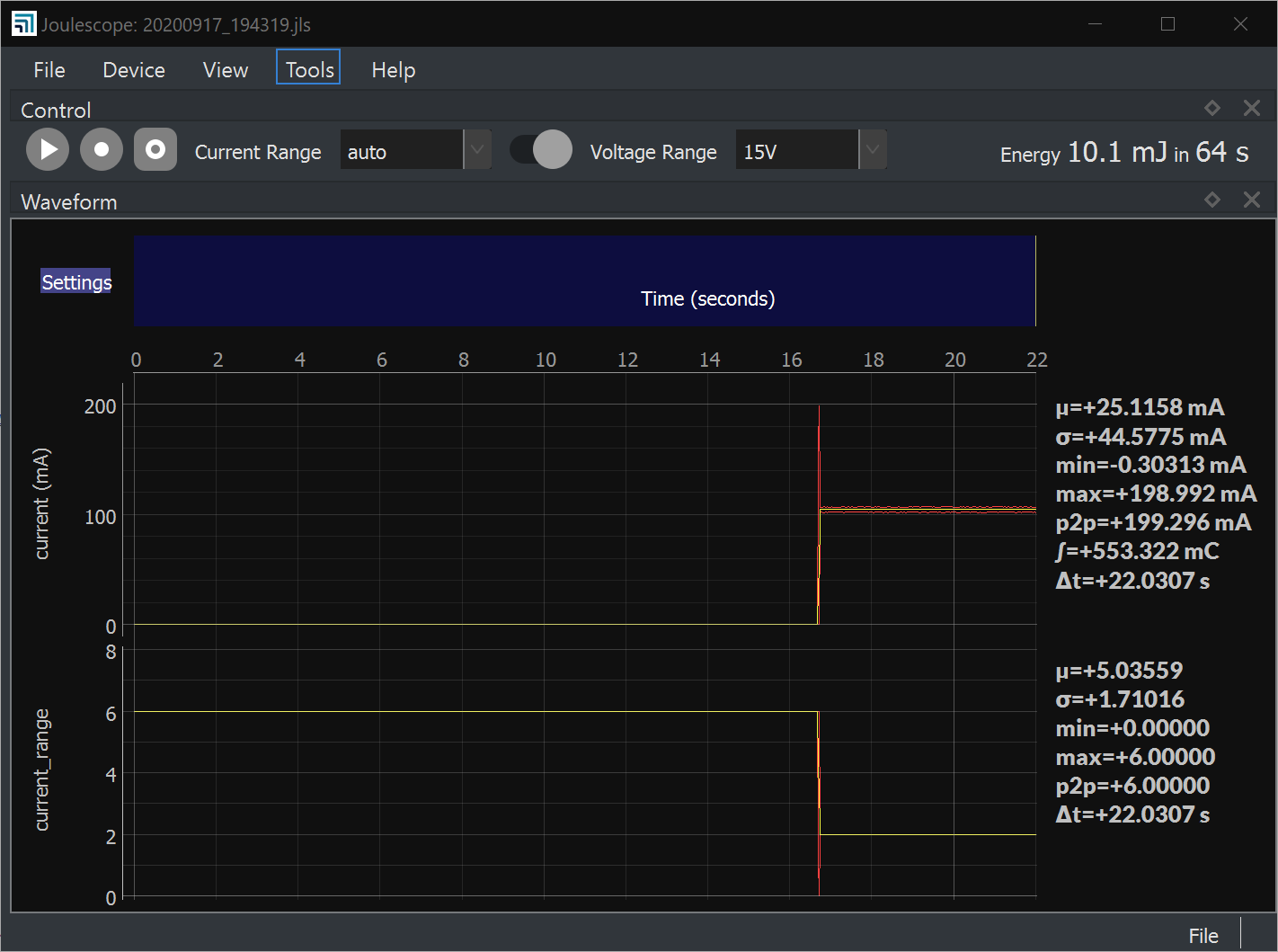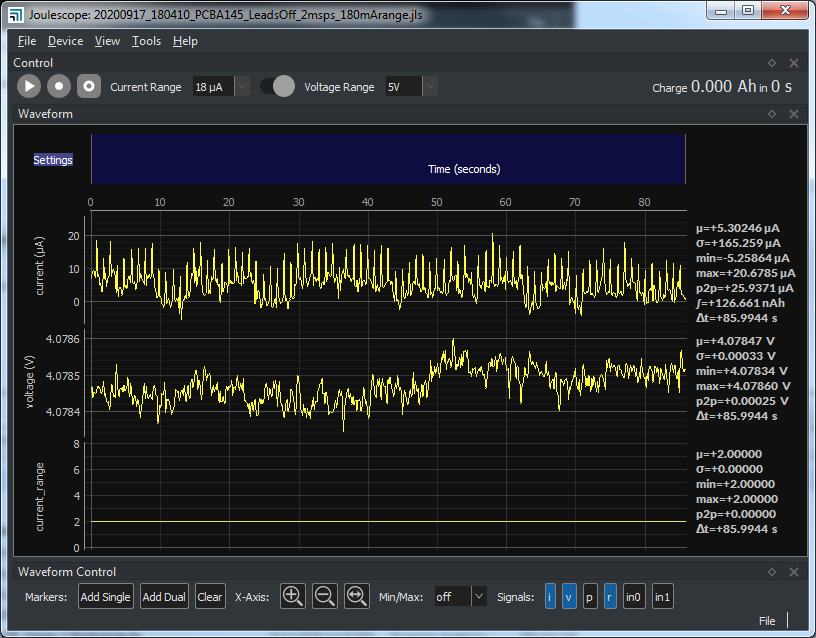In v0.9.2 of UI, I was saving JLS files using a different range setting for each. When I open them, they all show a Current Range of 18uA. Shouldn’t they show what your setting was during recording?
Hi @wired
I think that you are talking about the “Current Range” drop-down dialog box in the Control Widget that I highlighted:
The Control Widget only applies to currently connected devices, not JLS files. If you want to see the active current range for a JLS file, you can display the current_range waveform, like this:
0 is 10A, and 6 is 18 µA.
Does this answer your question?
Hi Matt,
I guess I found it confusing, because the Control window is basically deactivated when you open a file, so I thought the Current Range and Voltage range would be used as indicators showing the settings under which the file was recorded (which would be very useful IMO). If it showed Auto, for instance, then I might want to consider adding the current range plot to see where auto range changes occurred. If it was a manual current range, that’s just good information to know, as in 'Damn, I forgot to change the current range for this test!"
I had also expected to see the total charge and elapsed time for the file. I see your sample file shows it, but all of my files I recorded show 0.000 Ah in 0 s. Maybe because I do not use Joules?
Operating as you describe, if I wanted to know what the current range setting was for a file, I would have to add the current range plot, and do some kind of mental calculation in my head (0 is 18uA, 1 is 180uA, etc). I don’t think I should have to do all that to know what my current and voltage range settings were for a recording, so I respectfully request that you consider this a feature request to update these read-only fields with the settings. 
I checked regarding the energy in my picture, and it was the value from when the device was running. It in no way reflects the JLS file data. The UI should probably clear these accumulators automatically when you switch devices.
I don’t normally think about needing to know current range, and I am not sure how common this use case would be. The JLS file as it is today does not store these parameters as a single value, since you can change the current range (including turning it off) and voltage range during the capture. Would being able to add notes like issue #93 address your needs?
Regarding the control panel, instead of disabling all of the buttons, the UI could hide everything. At least they would not be confusing!
Just looked at an Auto current range file, and apparently I misunderstood the ranges. I intuitively thought that 0 was the smallest range, but the data does not support that. Where are these values defined? I could not find them in the user manual by doing a search on ‘current range’. The scale shows as 0 - 8 on the graph. Is the following table correct and complete as far as reported values goes?
0 = 10 A
1 = 2 A
2 = 180 mA
3 = 18 mA
4 = 1.8 mA
5 = 180 uA
6 = 18 uA
I know you are just treating the current range as any other numeric value for simplicity, but the statistics shown when markers are up are pretty useless. It would be nice to just show the actual value, e.g. 180uA, rather than the statistics block. Maybe on the right dual marker you could have max and min current ranges as well, but everything else could go away.
You get a lot of questions on the forum that seem to end up with an explanation of current ranging, so maybe making this displayable item more useful would help alleviate that. If you wanted to get even fancier, in the single or left dual marker you could also list the transition current values (the current that would result in a transition to next higher or lower level) for the active current level.
The current ranges are:
| Value | Range |
|---|---|
| 0 | 10 A |
| 1 | 2 A |
| 2 | 180 mA |
| 3 | 18 mA |
| 4 | 1.8 mA |
| 5 | 180 µA |
| 6 | 18 µA |
| 7 | off |
| 8 | missing |
We could try to display the actual values, as the y-axis labels. I suspect that it will not render nicely unless the plot is big enough. We could display the actual value for a single marker. However, we are definitely not going to do any special processing for dual markers. This seems like a very unusual use case. Am I right in guessing that this is at the bottom of your desired feature list?
If you turn ‘missing’ into ‘?’, you have a max of 5 characters if you skip the space before the units. I know you can display a numeric with 4 digits of precision, so I don’t think it would be much of a rendering issue. That being said, I would be happy just to have a marker that shows actual values. No, it is not high on my priority list of desired features, but hey - you’re the one that prominently displays the button to show current range on the panel  . If it’s going to be there, I want it to be user-friendly! But in all seriousness, I’ve read posts where you have suggested that someone set the current range to the maximum value they expect to see. The whole purpose of this device is to be able to easily find the unexpected. Running a session in auto mode is very revealing, as the current range switching can let you know that the device switched to a certain range at a particular time. Also do not forget long-term recording applications where the sampling rate for recordings is lowered. When I looked at my auto mode current range 24-hour plot, all that was shown for current range was a flat line, even though there were changes to the current range. Knowing the actual range you experienced allows you to reset the range to the optimum manual range. The max and min on the right dual marker help you do that. As long as the actual range value is shown somewhere, I think the plot becomes more useful, but with only numbers shown, it is much less useful IMO. Even if we could right-click on the current range waveform button and it would bring up the actual ranges, that would be helpful, but I agree with Julia that hiding too much info in context menus is not user-friendly. The current range plot helps us understand the behavior of the Joulescope, so my thinking is that it’s more important and might be used more frequently than you expect.
. If it’s going to be there, I want it to be user-friendly! But in all seriousness, I’ve read posts where you have suggested that someone set the current range to the maximum value they expect to see. The whole purpose of this device is to be able to easily find the unexpected. Running a session in auto mode is very revealing, as the current range switching can let you know that the device switched to a certain range at a particular time. Also do not forget long-term recording applications where the sampling rate for recordings is lowered. When I looked at my auto mode current range 24-hour plot, all that was shown for current range was a flat line, even though there were changes to the current range. Knowing the actual range you experienced allows you to reset the range to the optimum manual range. The max and min on the right dual marker help you do that. As long as the actual range value is shown somewhere, I think the plot becomes more useful, but with only numbers shown, it is much less useful IMO. Even if we could right-click on the current range waveform button and it would bring up the actual ranges, that would be helpful, but I agree with Julia that hiding too much info in context menus is not user-friendly. The current range plot helps us understand the behavior of the Joulescope, so my thinking is that it’s more important and might be used more frequently than you expect.
All that being said, I want to make sure you know I LOVE THE JOULESCOPE! It just keeps getting better, and every conscientious engineer should have one available. And I will certainly understand if you want to back-burner this issue.