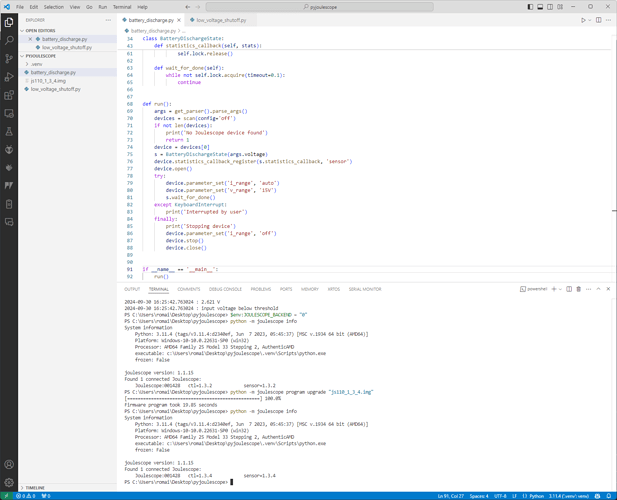Hello, I’m trying to update my JS110 firmware.
This is what the Python commands return:
PS C:\Users\romai\Desktop\pyjoulescope> set JOULESCOPE_BACKEND=0
PS C:\Users\romai\Desktop\pyjoulescope> python -m joulescope info
System information
Python: 3.11.4 (tags/v3.11.4:d2340ef, Jun 7 2023, 05:45:37) [MSC v.1934 64 bit (AMD64)]
Platform: Windows-10-10.0.22631-SP0 (win32)
Processor: AMD64 Family 25 Model 33 Stepping 2, AuthenticAMD
executable: c:\Users\romai\Desktop\pyjoulescope\.venv\Scripts\python.exe
frozen: False
joulescope version: 1.1.15
Found 1 connected Joulescope:
JS110-001428 ctl= sensor=
And running the update ends with a bootloader error:
PS C:\Users\romai\Desktop\pyjoulescope> python -m joulescope program upgrade "js110_1_3_4.img"
Traceback (most recent call last):-----------------] 5.0%
File "<frozen runpy>", line 198, in _run_module_as_main
File "<frozen runpy>", line 88, in _run_code
File "c:\Users\romai\Desktop\pyjoulescope\.venv\Lib\site-packages\joulescope\__main__.py", line 22, in <module>
sys.exit(run())
^^^^^
File "c:\Users\romai\Desktop\pyjoulescope\.venv\Lib\site-packages\joulescope\entry_points\runner.py", line 105, in run
return args.func(args)
^^^^^^^^^^^^^^^
File "c:\Users\romai\Desktop\pyjoulescope\.venv\Lib\site-packages\joulescope\entry_points\program.py", line 140, in on_run
rc = _upgrade(args.filename)
^^^^^^^^^^^^^^^^^^^^^^^
File "c:\Users\romai\Desktop\pyjoulescope\.venv\Lib\site-packages\joulescope\entry_points\program.py", line 120, in _upgrade
upgrade(d, filename, progress_cbk=_progress)
File "c:\Users\romai\Desktop\pyjoulescope\.venv\Lib\site-packages\joulescope\v0\firmware_manager.py", line 150, in upgrade
b, _ = device.bootloader(progress_cbk=cbk)
^^^^^^^^^^^^^^^^^
AttributeError: 'DeviceJs110' object has no attribute 'bootloader'
Maybe there is something wrong with my Python installation, or the actual JS110 firmware is too old?