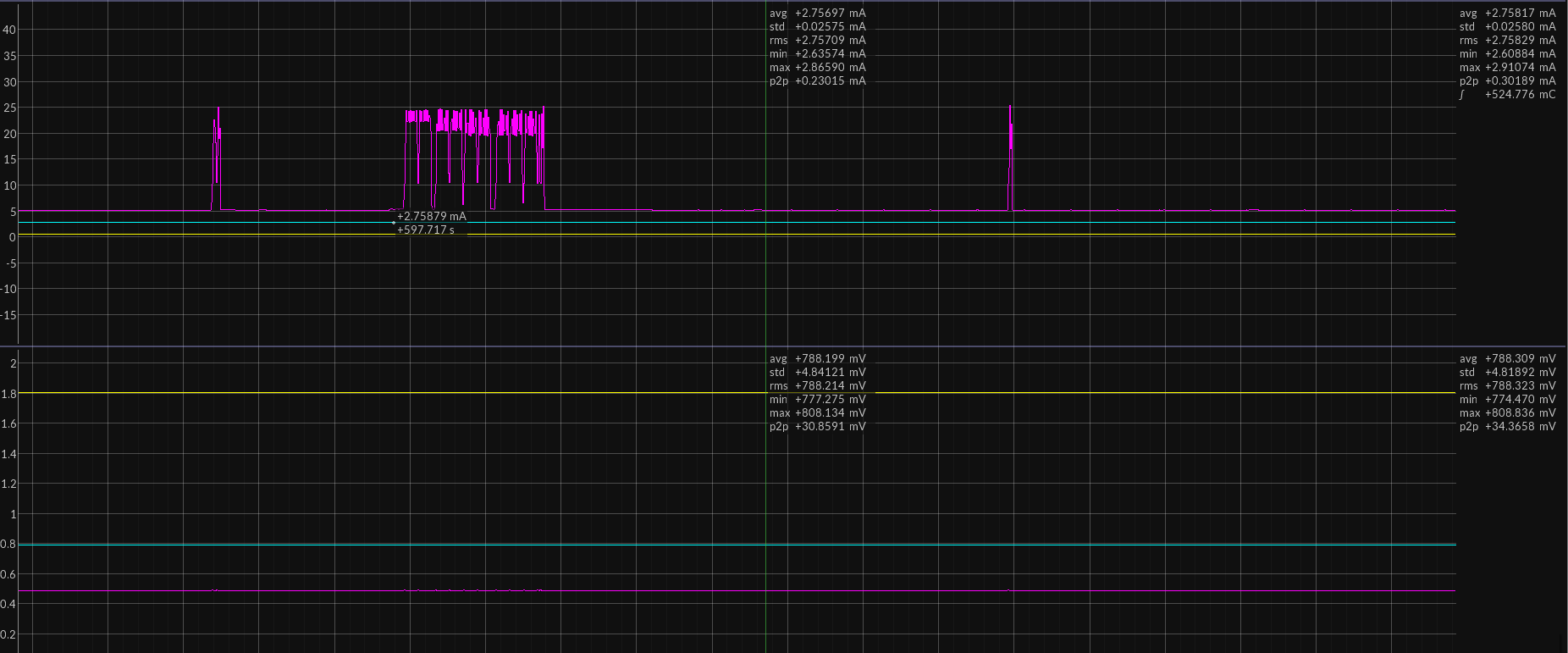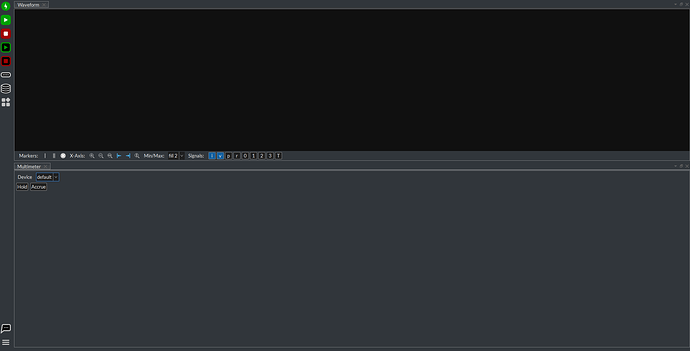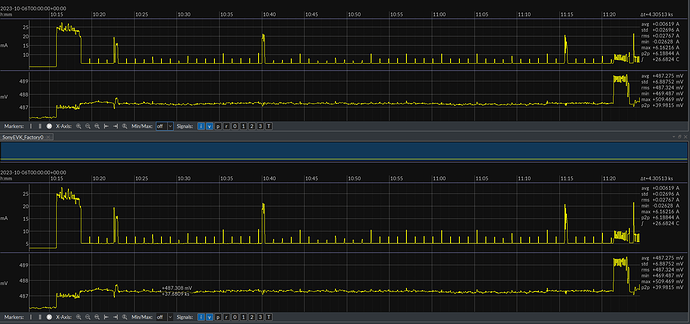Hello,
I recorded the current and voltage over time (a very long time) by 3x Joulescope JS110 in parallel. I used the new software as it is the one it let me install. Now I have an issue.
In the moment I load the tracks (on joulescope viewer) I visualize 3x tracks but the statistic and the Single/dual marker are somehow calculated just on a single track.
How can I select the track I want to calculate/want know the statistics or simply see the marker information? Should there be a way to select the track marker and jump from one track to another?
Hi @u-blox and welcome to the Joulescope forum! The Joulescope UI 1.0 presently has limited support for multiple simultaneous Joulescope. While it can display waveforms from multiple Joulescopes or JLS sources in the Waveform widget, it lacks the control and configuration, as you have noticed. Completing multiple simultaneous Joulescope support is our next feature after we wrap up soft-fuse.
However, we might be able to get you something sooner. Are you already able to tell which waveform is which? Do you just need to be able to select which waveform is used for right-hand side statistics and marker statistics?
As I need those measurements is possible to give me some script where I can separate the tracks and read them one by one?
I am not able to do that. I know which waveform is which but I need to select the right one to get marker information or statistics. Not able at the moment. What can I do? Can you help me to separate them? Or any other ideas? Opening with old sw it will crash.
The file is huge 200GB.
The Marker is on the Blue one. I cannot go on yellow or other one.
Are you comfortable running from source code and adding a few lines of code that filter the signal of interest?
Here’s how:
- Download and install 64-bit python 3.11.6. Scroll down to the bottom of the page. You want Windows installer (64-bit) if you are running windows. Note that I suspect the newest 3.12 will not work.
- Open a command prompt.
pip install -U --upgrade-strategy eager joulescope_uipip uninstall joulescope_uicd {working_directory_of_your_choice}git clone https://github.com/jetperch/pyjoulescope_ui.gitor download and extract the code to this directory.cd pyjoulescope_uipython setup.py sdist
Now, open joulescope_ui/jls_v2.py in your favorite text editor. At line 108, you want to add these lines (I have included the existing lines above and below)
for signal_id, signal in jls.signals.items():
if signal_id not in [1]:
continue
time_map = TimeMap()
However, you will have to change that [1] to match the signal_id of the signal in the JLS file, or you may need to use trial and error to find the right one. You can list them at the command line:
python -m pyjls info {path/to/your.jls} -v
You want the current channel with the source_id that matches the source with the desired serial number.
Save the file, and then run the Joulescope UI:
- python -m joulescope_ui
If you selected the right signal_id, you should only see the waveform of interest.
Let me try it, I will get back to you. Thanks!
if i want to add current and voltage from the same track should I add another line as:
if signal_id not in [3]:
continue
Is this command correct? You let me uninstall it.
Anyway trying to execute it I get an error:
\Local\Microsoft\WindowsApps\PythonSoftwareFoundation.Python.3.11_qbz5n2kfra8p0\python.exe:
No module named joulescope_ui
You need to be in the pyjoulescope_ui directory.
If you want multiple signals, you can add them in the list, like this:
if signal_id not in [1, 3]:
continueYes. Open the JLS and should work with the selected channels.
I don’t know what is going wrong.
I opened the file one time saving jls_v2.py inserting [1,3] and modified again and saved with [2,6].
But when I open the file every time after saving I get the same track.
What do I do wrong?
Sorry my mistake, I think it is working.
Just too many sources id.
Thanks a lot, you saved my day.I appreciate it.
Great to hear! We will be adding full simultaneous multiple Joulescope support in the next month or two, which will make all of this much, much easier!
Hi Matt,
Is the support for simultaneous scopes coming soon? Our company decided to buy a 4th JS220 and it would be useful.
Otherwise I might have to use this solution, but if the features are about to release I don’t want to do it for nothing!
Hi @AnthonyR - Thanks for purchasing a 4th Joulescope!
We are working on the multiple simultaneous Joulescope support feature. We have already have full support for statistics streaming in the Multimeter, Value, and Accumulator widgets. We are now working on the streaming sample buffer support for the Waveform widget.
We hope to have a Phase 1 release next week that fully implements selection and control for multiple simultaneous Joulescopes.
Phase 2 (early January?) should complete the feature with time-stamping on the JS220 (not the host) and JS220 synchronization using the trigger signal.
Hi @AnthonyR - We are still working on the phase 1 multiple simultaneous Joulescope feature, and we will unfortunately not have a release this week. However, we are making great progress! Check this out:
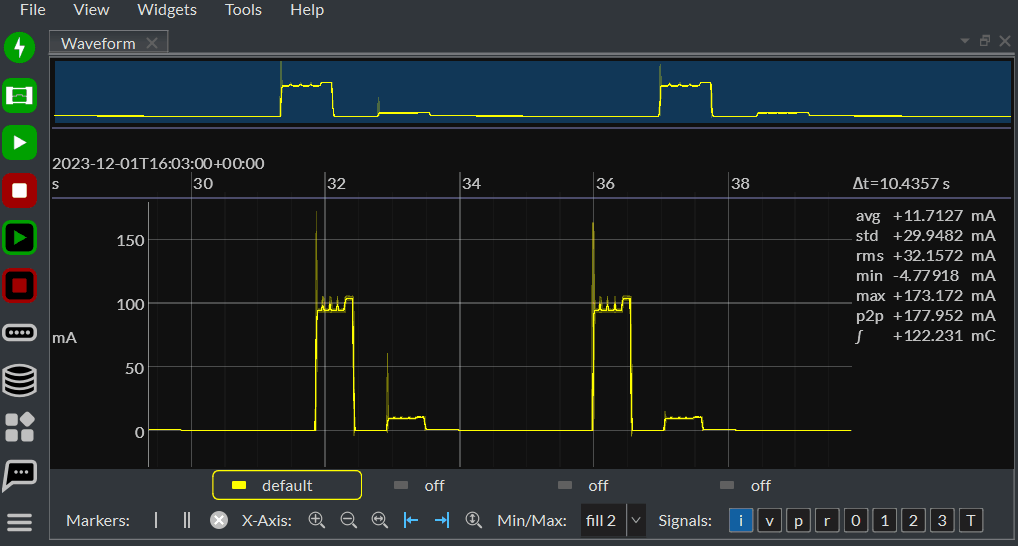
Notice how the summary waveform and all the statistics text changes with the selected instrument.
We uncovered some previously unknown defects while implementing this feature that are taking longer to resolve. We will definitely have at least an alpha release next week that you can try out.
Hi Matt,
This is looking great! Would love to try out the Alpha whenever it is available ![]()
Joulescope UI 1.0.45 with multiple simultaneous Joulescope support is now available for download. I’d love to get your feedback!
Note that 1.0.45 is currently alpha, but testing so far is looking good. Assuming no surprises, it should go beta tomorrow and stable early next week.