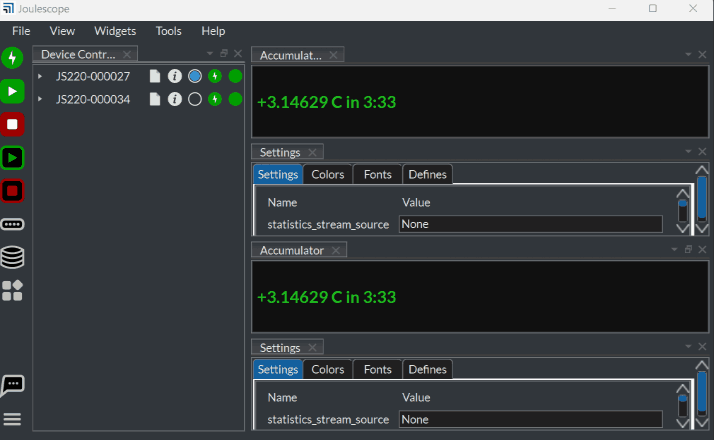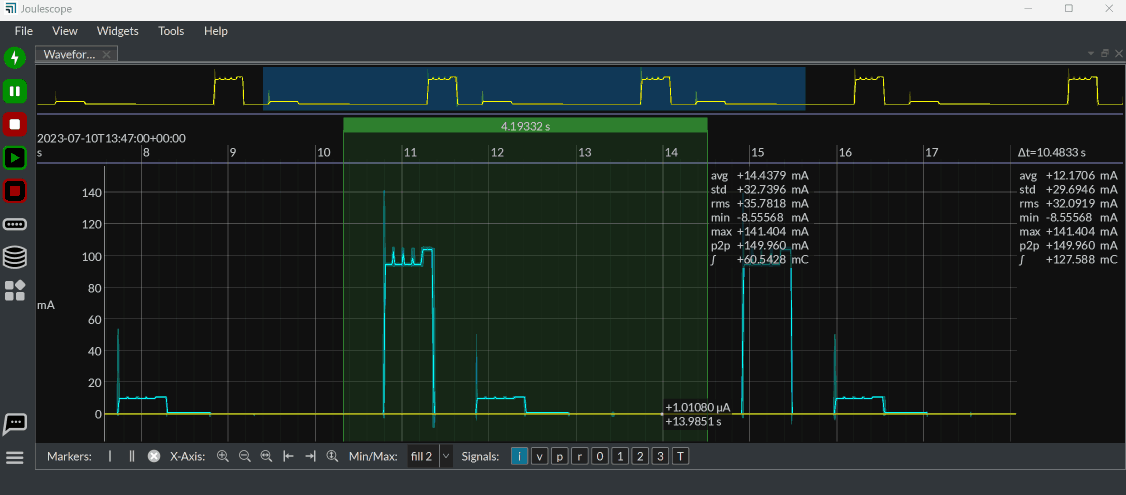Hi,
I was tasked here at Paradox to find a good solution for current measurement for our battery operated wireless security modules. It took a lot of research but when I found the gem that the JS220 is as well as the software and support, I was blown away! After some testing with the first unit, we bought 2 more!
Anyhow, I would have some questions with the arrival of the new version of the Joulescope UI (1.0.23).
We want to run the 3 units at the same time (I didn’t know that was an option until I tried plugging all three of them at once, which was a pleasant surprise! ![]() )
)
1) Is it possible to have three current accumulators at the same time, one for each JS220?
I have tried to add three widgets, and modify the settings of them. The only option to me that made sense to do this was the statistics_stream_source, but by specifying the device’s name didn’t seem to change anything on my side, since all 3 had the same measurement.
2) How do I know which of the signals the annotation is measuring if I have three devices at the same time? It would be nice to toggle on which of the connected device I can annotate, or to have a way to view the different measurements of each scopes.
3) This is more of a general improvement: Would it be possible to enter a precise period for the annotation? For example, if I use dual vertical markers, I would want them to be an exact 15ms time period, without having to struggle by sliding the markers. Also, it would be nice if we were able to slide this block of dual markers without having to move the first, and then the second marker.
To conclude, very satisfied with everything yet! My boss was happy when I found this gem of a device.
Thank you for your time, it is very appreciated!!
-Anthony