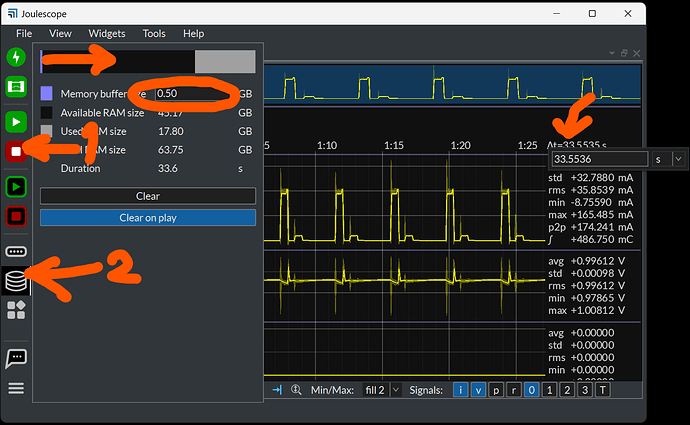Hello,
is there a way to see a 300 second window all together? i.e delta t = 300 seconds
No matter what I try, it caps out at 67 seconds. I need this to properly calculate the average current over a 5 minute window. This would be more accurate than calculating csv values for that 5 minute window. I have peaks that are smaller than the highest sampling rate, but those are captured in JS220 software.
Hi @vatsal.gada and welcome to the Joulescope forum!
You have lots of options here, but here is what I recommend:
-
For data that you care about and want to keep, record to JLS. Press the Signal sample recording button on the left-hand sidebar. Press again to stop the recording. Select View → File and then File → Open. Explore the data and dual markers.
-
If you want more of an instantaneous view, increase the memory buffer size, assuming your host computer has enough RAM. You can also right-click on the Waveform widget Δt at the top right to set an exact duration to display that is less than the size of the total RAM buffer.
I have tried to indicate all of these interactions in the image below:
Does this work for you?