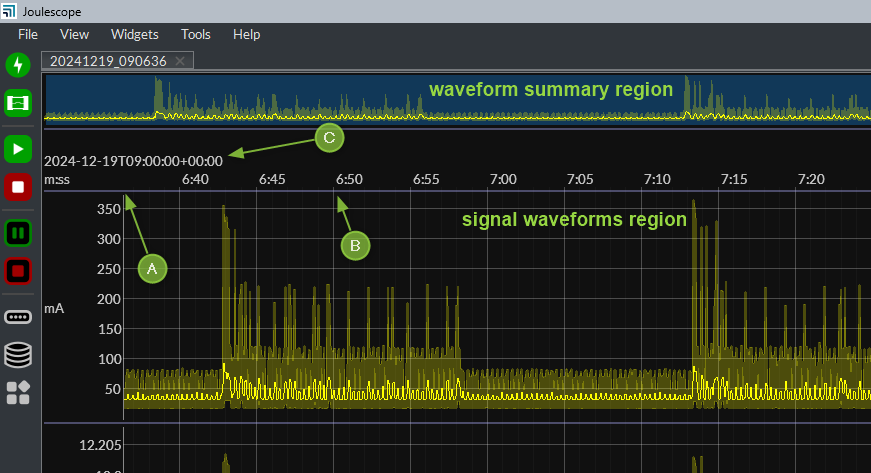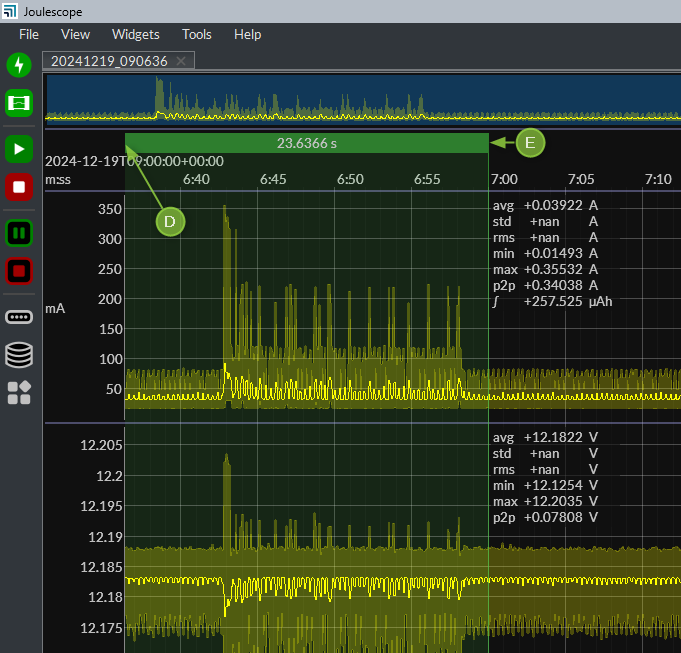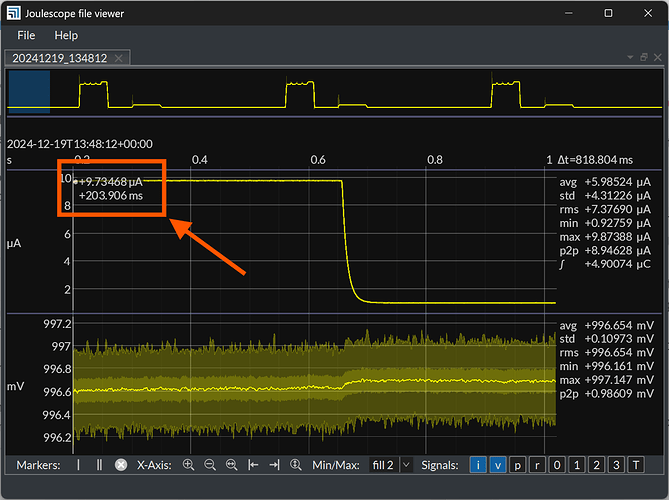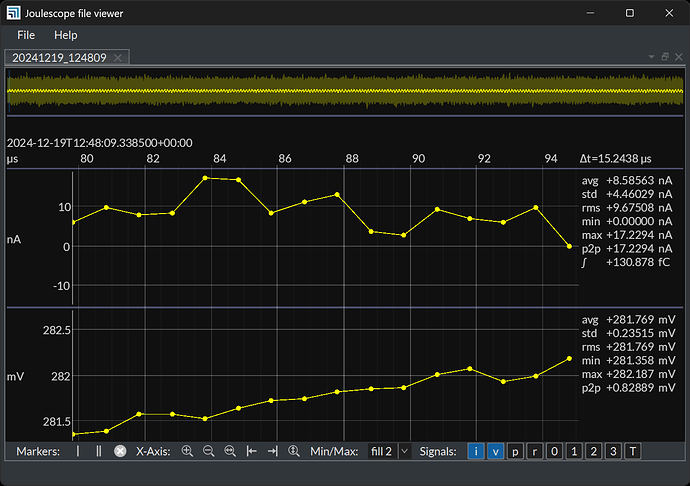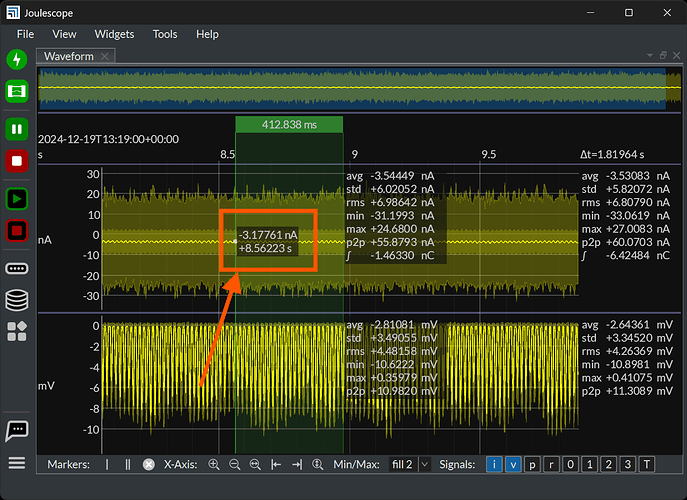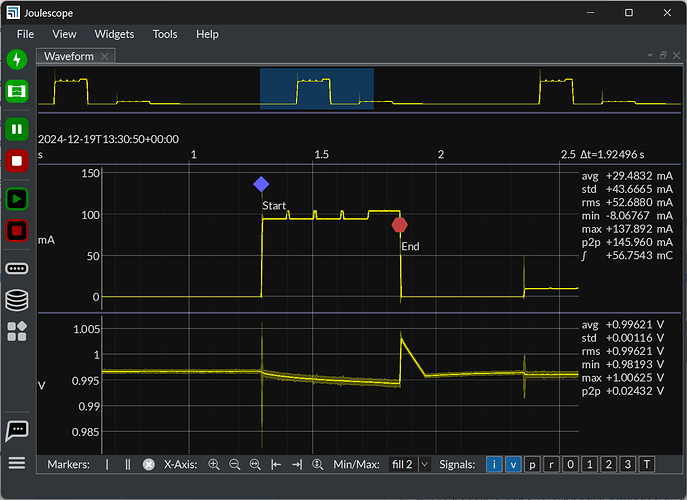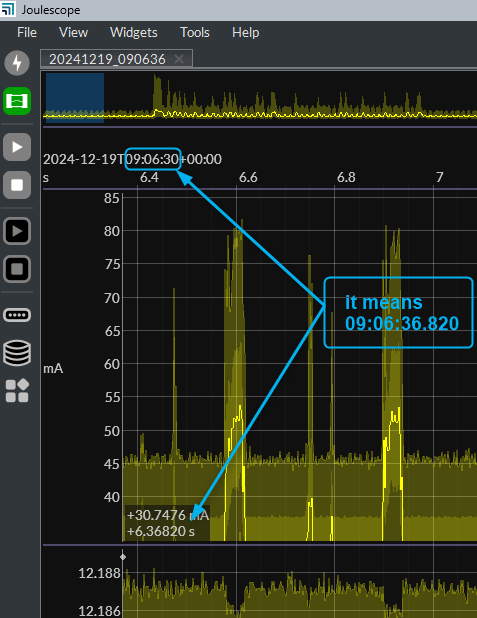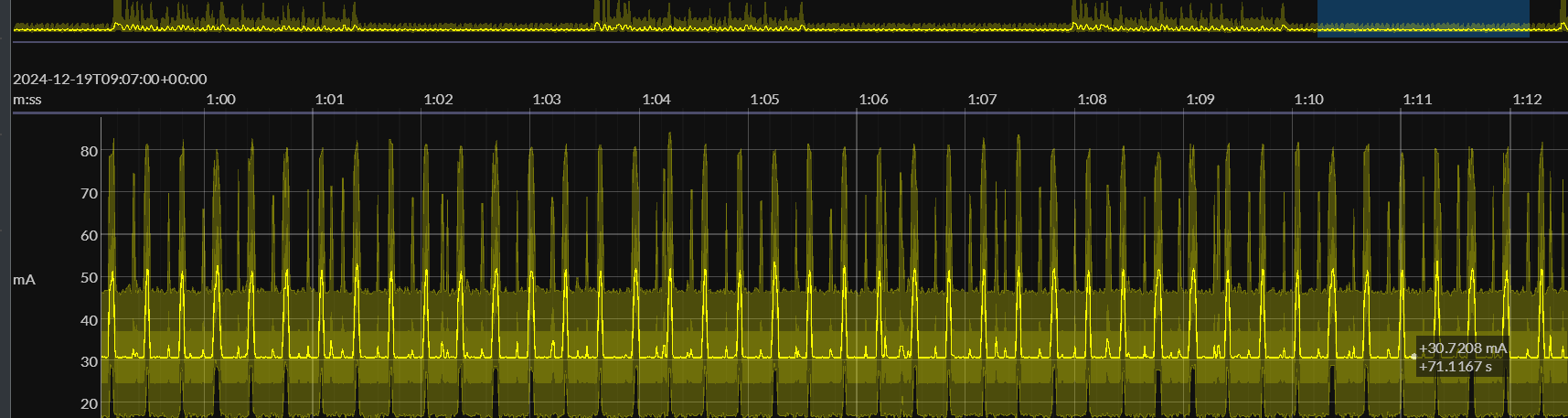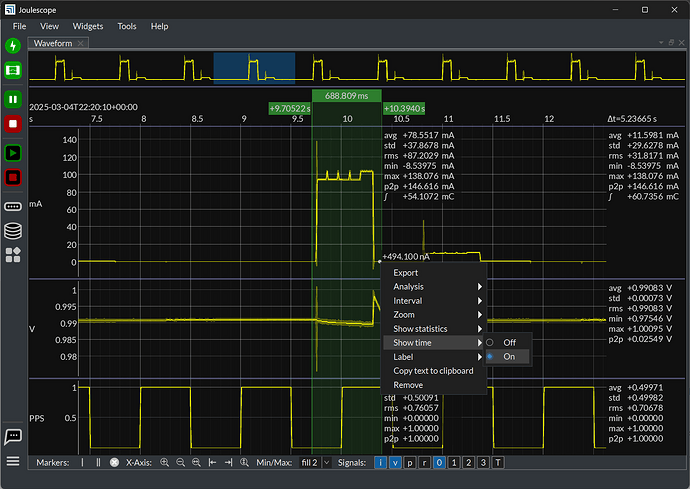Hello,
Congratulations on your JS2220 Joulescope device. I just started my adventure with it and I have some problem with the GUI, or maybe it’s just a misunderstanding.
I have browsed the forum in the topic of “cursor time” and found a few threads, but comparing with the current version of the UI I was unable to find answers to my questions in the manual or on the forum.
I created the file with default file name i.e. timestamp - 20241219_090636.jls when I load it to “Joulescope UI” I see following picture
(when no zoom, a focused only on time I intentionally omitted date below):
<picture 1>
A. The first sample in buffer comes from 09:06:36
B. Sample at this point is equal 09:06:50 (= 09:00:00 + 00:06:50)
C. When zoom is applied the time of the first sample in “signal waveforms region” and x-axes offset dynamically change
Q1. Is it possible more precise display the time of first sample with millisecond resolution ?
Q2. Can I set the time display on the x-asis (in seconds) from the beginning of the buffer regardless like in old version e.g. “Joulescope UI 0.10.13”?
<picture 2>
Q3. How can I enable showing offset in buffer for marker (C and D) in second (during moment and when it is already set) ?
Q4. Is possible copy to clipboard statistics and “time parameters” of marker (dual and single) ?
Short explanation why I ask about these things.
Joulescope is measuring the energy consumption of the device and at the same time are saving the logs from the device (with time stamps). I would like to be able to “synchronize data from the joulescope and the logs” i.e. focused some places indicated by the logs on the energy consumption graph. I need it to documented device behaviour.
I am using the Joulescope UI 1.2.4 and JS202 device.
Best regards,
Andrew