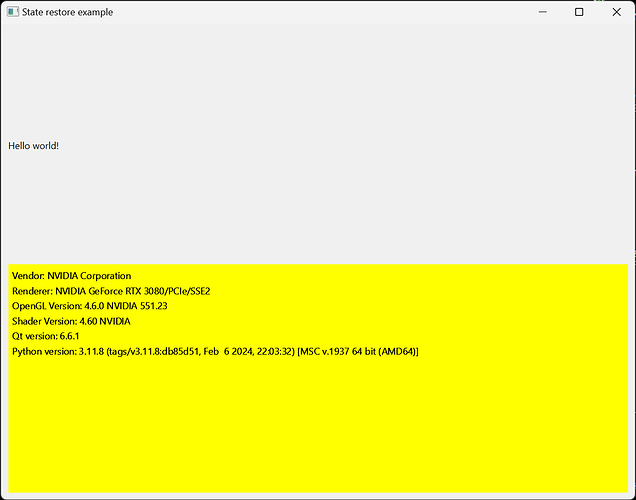Great! We are making progress. I would like post a bug report, but we need to further isolate the problem. Can you help me further isolate the problem by running another example?
main.py (3.6 KB)
This example uses Qt only, no Qt Advanced Docking Framework.
- Can you still duplicate the problem with this example?
- Can you post a screenshot in the working case so that I can see all the version information?
Thanks!
Sure thing. Followed your steps above; your latest rev shows the same behavior and replicates the issue.
And here is the screen shot of the working case:
Ok, so we have eliminated Qt Advanced Docking System. The problem lies with Qt, PySide6, or something specific to this host computer and OpenGL.
I did come across a few interesting Qt bug reports:
You don’t happen to be running ASUS sonic studio / radar do you?
I am happy to take a look through the running tasks. At a command prompt, type tasklist. You can then copy-paste here, DM me, or email support at joulescope dot com.
Wow! Solved! I removed Sonic Studio 3 and Sonic Radar 3 per those QT bug reports. Now JS UI and your both of your python programs run without issue. Woot!
I do have an ASUS motherboard and those 2 programs were installed on my PC. I never used them and they are definitely not critical to anything I do on my PC.
Sheesh! That’s an unexpected interaction.
I hope this is useful for others with ASUS motherboards.
Thanks so much,
MH
1 Like
I created and closed issue #252 to help enable future search in case this issue comes up again.
@MostlyHarmless - thank you for your help in tracking down the root cause of this problem!
PS Deleting Sonic Studio 3 and Sonic Radar 3 also seemed to solve an annoying issue with Teams (work/school) where video and screen sharing goes black.
Eg Microsoft Teams Black Screen Issue when Sharing - Microsoft Community
An awesome “2-fer” on this issue!
Thanks again.
1 Like