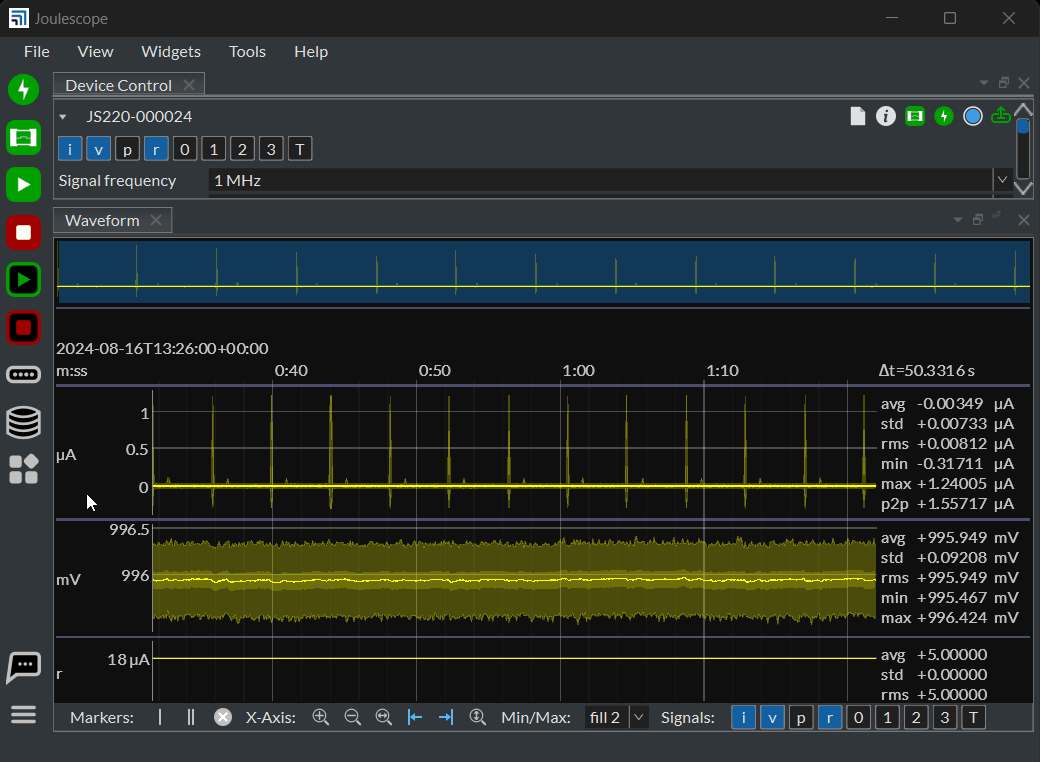Hi,
I am using the JS220 device with the latest release Version 1.1.10 UI. It is working great as expected.
One day, I was just playing around with the UI and noticed one minor issue that I want to report.
On certain occasions, when I attempt to enable or disable voltage or current input, the UI becomes unresponsive, and the waveform disappears. After a few attempts to enable or disable current or voltage, the waveform reappears.
Here’s a snapshot for reference and a video for a clearer understanding.
Link: Joulescope 2024-08-16 17-10-47.mp4 - Google Drive
WARNING:2024-08-16 16:22:55,986:buffer_signal.c:813:jsdrv:invalid time utc: 224455809459443502, 224455809444492721
WARNING:2024-08-16 16:22:56,026:buffer_signal.c:813:jsdrv:invalid time utc: 224455809459443502, 224455809444492721
WARNING:2024-08-16 16:22:56,026:buffer_signal.c:813:jsdrv:invalid time utc: 224455809459443502, 224455809444492721
WARNING:2024-08-16 16:22:56,084:buffer_signal.c:813:jsdrv:invalid time utc: 224455809459443502, 224455809444492721
Just want to confirm if this could be a UI glitch or if it’s related to my specific JS220 device.
Your insights would be greatly appreciated!