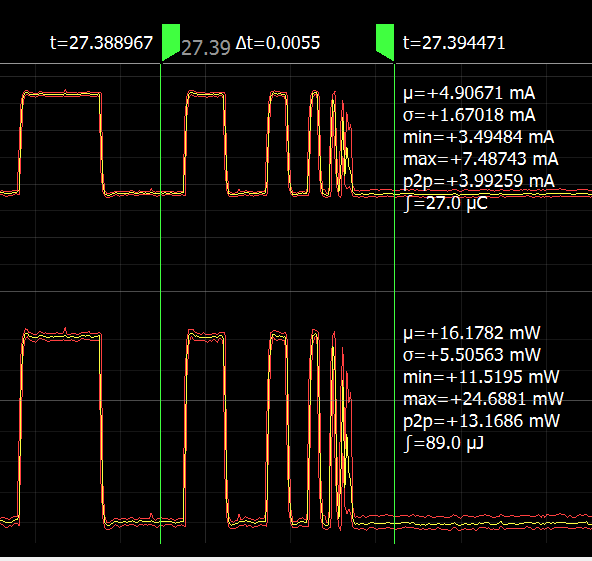Request/suggestion
Add a pair of vertical cursor lines that are dragable with mouse.
Display joules between cursor lines, and time between cursor lines
Here is an example (although it is only showing amps)
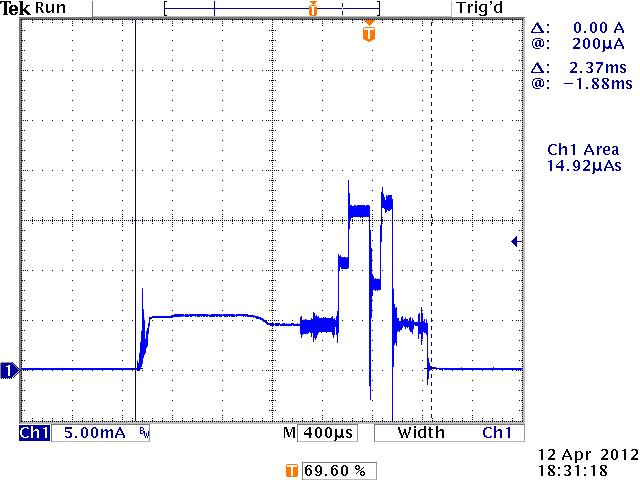
Hi @Philip, I think that the Joulescope software may already have a feature that does what you want. Try this:
- Right click on the x-axis (time units) above the waveform display.
- Click Annotations
- Click Dual Markers
- Left click on a marker, move it to where you want, the left click again to stop moving.
If you display current, the integration is coulombs. Your Tek is displaying µAs = µC. If you display the power waveform (click Settings at top left → Add → power), then the integration is Ws = joules.
Note: I just found a defect where adding a waveform (like power) after adding the dual markers results in the dual markers not displaying the text statistics for that waveform. This will be fixed in the next release. See commit 08b75ee.
Does this meet your needs?
Hi @mliberty,
Yes it does meet my needs.
Seems like a RTFM issue. I browsed the manual, but I searched for Cursors as that is what they are called on all my Tektronix scopes. Maybe in that section of the manual you could describe these lines as Annotations when there is just one and Cursors when there are two. I think the HP terminology is often calling them Markers.
Thanks.
Great! I updated the working copy of the User’s Guide to introduce annotations and reference other names for markers, including cursors.