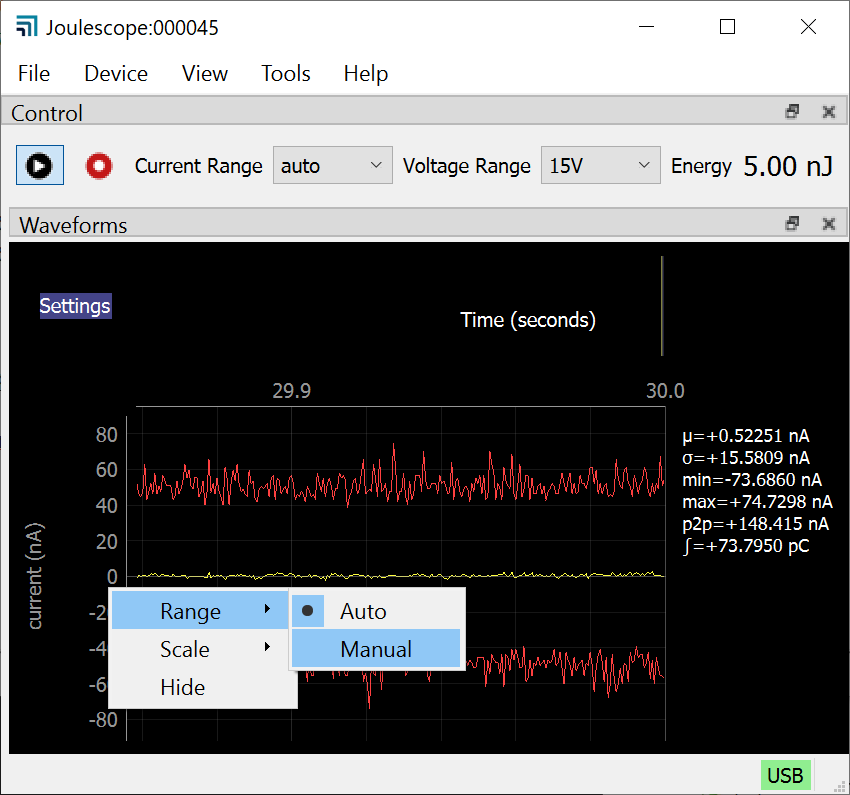I have the current range set to 180mA and the voltage range set at 15V. With auto ranging is turned off, I expect that the Y axes will remain fixed and stable, yet with these settings, the Joulescope display continues to do a veritable St. Vitus’ Dance of constant display changes, as shown in this GIF
Neither parameter’s display seems to be honoring its range setting.
@JuliaTruchsess I don’t have a fix but I have experienced this. It seems that the gui range is set by the max current, which continues to be the case when we turn off the max/min lines. If you turn them on do they appear to be what’s driving the auto range?
1 Like
Hi @JuliaTruchsess and @simonmerrett: The y-axis waveform range and the Joulescope current selection autoranging are two independent features. The y-axis waveform will autorange to the max and min lines, even when they are not shown. I should fix this. If you want to disable the y-axis waveform autoranging, right click on the y-axis. Select Range → Manual.
You can then hover over the y-axis and use the scroll wheel to zoom in/out, and the click and drag to move up/down.
Hi @JuliaTruchsess - Following up  Did disabling the y-axis waveform autoranging (not just selecting the manual Current Range at 180 mA) fix the issue for you? You need to right-click on each y-axis and then select Range → Manual. You can then use the scroll wheel over the y-axis to zoom in/out or click and drag to pan up/down.
Did disabling the y-axis waveform autoranging (not just selecting the manual Current Range at 180 mA) fix the issue for you? You need to right-click on each y-axis and then select Range → Manual. You can then use the scroll wheel over the y-axis to zoom in/out or click and drag to pan up/down.
In somewhat related news, the upcoming 0.6 release will correctly autoscale the y-axis to just the mean-value trace when min/max is off:
File → Preferences → Waveform → show_min_max → off.
For source code changes, see 6abfe20.
1 Like