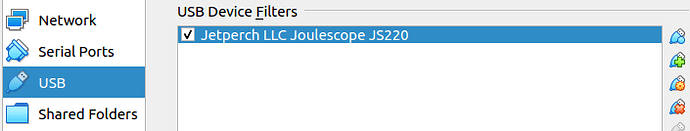I’m not sure what has changed, but I can no longer start JouleScope on Ubuntu 22.04. Previously I was able to run version 1.1.10, but now it crashes (details below).
I’ve also tried 1.1.11 (downloaded from https://download.joulescope.com/joulescope_install/1/1/11/joulescope_1_1_11.tar.gz) and 1.1.12 (instructions at joulescope · PyPI). I get similar errors and a crash during startup.
$ uname -a
Linux joulescope 6.8.0-48-generic #48~22.04.1-Ubuntu SMP PREEMPT_DYNAMIC Mon Oct 7 11:24:13 UTC 2 x86_64 x86_64 x86_64 GNU/Linux
joulescope_1_1_11$ ./joulescope_launcher
*****************************
* Joulescope User Interface *
* UI Version = 1.1.11 *
*****************************
info = {
"joulescope": {
"ui_version": "1.1.11"
},
"platform": {
"name": "linux",
"python_version": "3.11.10 (main, Sep 9 2024, 03:20:25) [GCC 11.4.0]",
"platform": "Linux-6.8.0-48-generic-x86_64-with-glibc2.35",
"processor": "x86_64",
"executable": "/home/ae/Desktop/joulescope_1_1_11/joulescope_launcher",
"is_release": true
}
}
=====
QEGLPlatformContext: Failed to create context: 3009
QRhiGles2: Failed to create temporary context
... <many lines like this>
$ tail /var/log/syslog
Nov 5 17:07:35 joulescope kernel: [ 7591.128838] [drm:vmw_msg_ioctl [vmwgfx]] *ERROR* Failed to open channel.
Nov 5 17:07:35 joulescope kernel: [ 7591.128891] [drm:vmw_msg_ioctl [vmwgfx]] *ERROR* Failed to open channel.
Nov 5 17:07:40 joulescope gnome-shell[1512]: meta_window_set_stack_position_no_sync: assertion 'window->stack_position >= 0' failed
Nov 5 17:07:50 joulescope kernel: [ 7605.973652] [drm:vmw_context_define.isra.0 [vmwgfx]] *ERROR* Out of hw context ids.
Nov 5 17:07:50 joulescope kernel: [ 7605.973767] joulescope_laun[4873]: segfault at 28 ip 000071dd7d06f578 sp 00007ffecfacb840 error 4 in vmwgfx_dri.so[71dd7ca96000+1300000] likely on CPU 0 (core 0, socket 0)
Nov 5 17:07:50 joulescope kernel: [ 7605.973792] Code: 24 00 00 00 00 48 89 e2 89 44 24 08 c7 44 24 0c 01 00 01 00 48 89 cf ff 91 80 03 00 00 48 8b 73 28 eb 16 0f 1f 80 00 00 00 00 <48> 8b 77 28 48 85 f6 74 22 80 7f 1c 00 74 b5 48 8b 03 48 89 c7 ff
Any ideas?