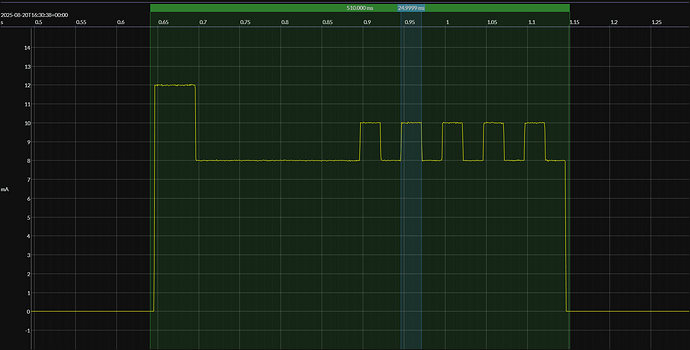i’m well down the path of using the techniques described here: Controlling the GUI programmatically -- can/cannot - #7 by mliberty
more questions: is there any way to suppress the “mini-map”??? i couldn’t see anything inside of waveform_widget.py…
also, how can i automate what would effectively be a Save image to file right-click command where i would supply the exact name/location of the generated .png file…
I just made the following changes in commit 3f26f17:
- Added “!save_image” action to Waveform widget.
- Added “show_summary” setting to Waveform widget.
You can add ["show_summary", False] to the settings list and ["!save_image", {file_path}] to the actions list, like this:
"settings": [
["show_min_max", "off"],
["show_statistics", False],
["control_location", "off"],
["show_summary", False],
],
"actions": [
# adjust the x-axis range for fun
["!x_zoom_to", [t + int(second * 0.1), t + int(second * 0.9)]],
# add a dual markers for fun
["!x_markers", ["add_dual", t + int(second * 0.245), t + int(second * 0.755)]],
["!x_markers", ["add_dual", t + int(second * 0.55), t + int(second * 0.575)]],
["!save_image", r"C:\tmp\out.png"],
],
Here is the generated out.png:
I just kicked off the 1.3.7 release on GitHub and will post to Delivering the joulescope file viewer as an npm package when it is ready as alpha.
1 Like