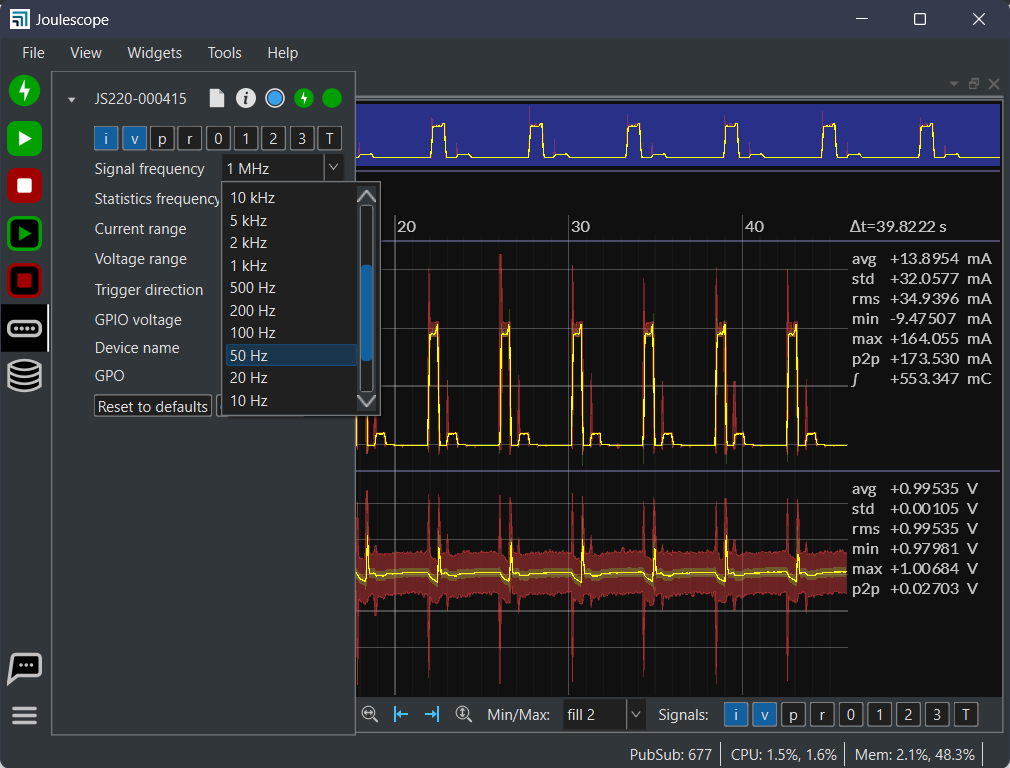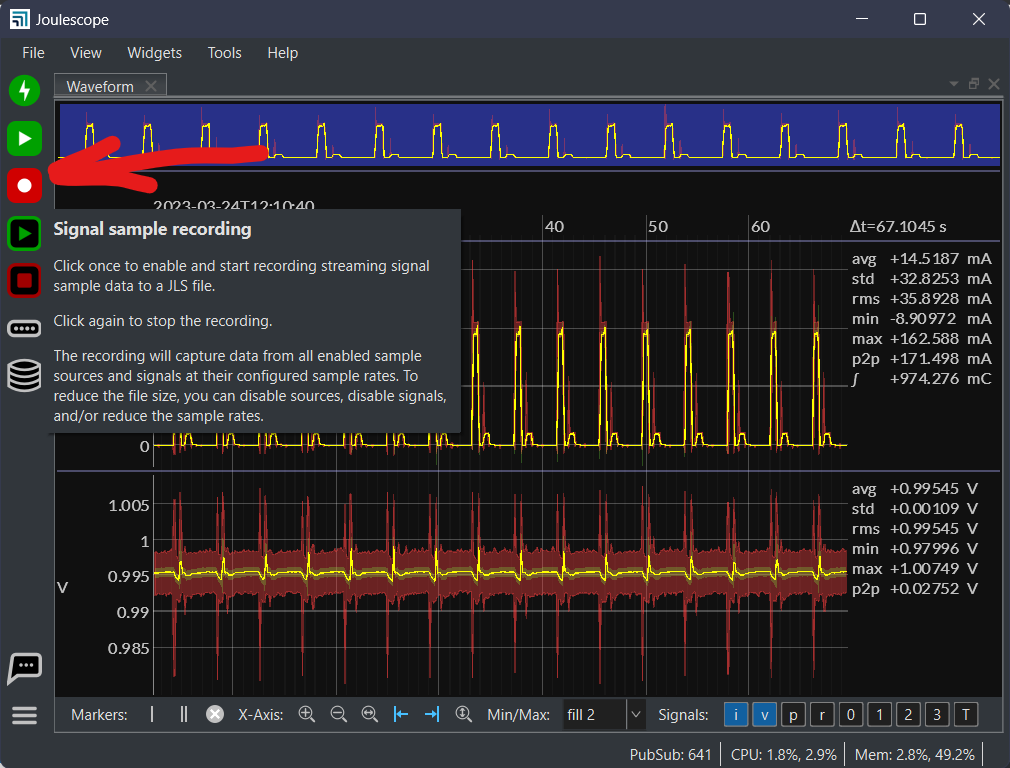Hi @Marf - If I understand correctly, you are just trying to implement a trigger to save on filesize. What if you simply record 50 Hz current and voltage data to a JLS file? The estimated file size is only 1.5 MB / hour.
The Joulescope UI 0.10.x has a problem with recording highly downsampled signals (see this discussion). However, you can use the Joulescope UI 1.0.x alpha, which should be great for this purpose.
Unless you want to automate the capture or perform automated analysis, it’s likely much easier to use the Joulescope UI to capture all the data and then view it later.
You want to configure only “i” and “v” inputs, along with 50 Hz, like this:
(shown for JS220, JS110 is slightly different)
Then click the signal sample record button here:
Does this work for you?