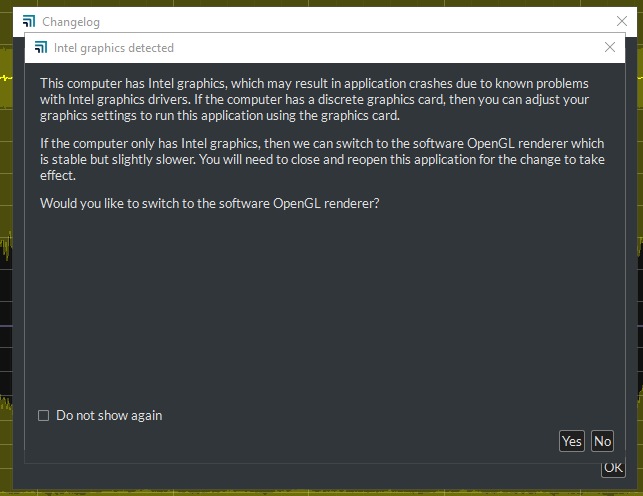
It did take me a minute to figure out that I needed to close the changelog first, and that button is barely visible, but at least I’d read the changelog ahead of the install.
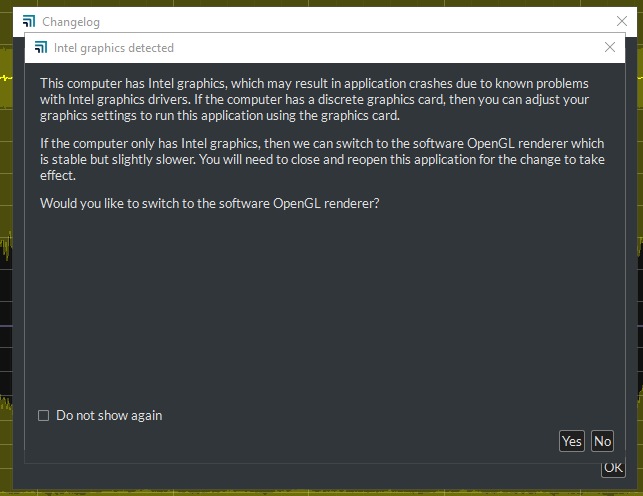
It did take me a minute to figure out that I needed to close the changelog first, and that button is barely visible, but at least I’d read the changelog ahead of the install.
Hi @Jeremy and thanks for letting us know about this issue! I have successfully duplicated this and created issue #245. We plan to address is in the next UI release.
We fixed this in 1.0.58. In addition to fixing the layering problem the UI now avoids this entirely. It sequences the pop-up dialogs at start to only display one at a time.
I was using 1.0.58 and ‘upgrade’ pop-up was beneath ‘graphics Intel’ pop-up. So I am not sure the issue is fixed?
I needed to upgrade to 1.0.62 which eliminated the ‘upgrade’ pop-up. However, this pop-up will come back with next release.
I also took the opportunity to eliminate the ‘graphics Intel’ pop-up by checking ‘Do not show again’.
Hi @witter1 and welcome to the Joulescope forum. You are correct that this was not fully fixed until 1.0.59. While we added the method to sequence the dialogs in 1.0.58, we accidently left out the Intel graphics dialog from the sequence.
Regardless, this should be fixed going forward. Please post again if you find otherwise!