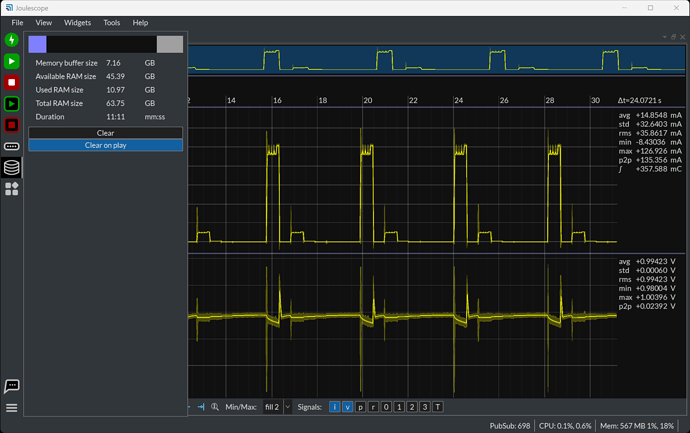Hi,
I am using Joulescope JS110 and untill now I had no issues with it, but unfortunately recently an error is appearing when right after the Joulescope app starts, making the Joulescope unusable. The intresting part is that two, maybe three months ago the exact same device was working perfectly fine on my computer. The only thing that has changed since is that I restored the whole system from a copy, as I was changing the main hard drive for a bigger one.
I’ve also tested this device on my co-worker’s laptop and it works perfectly fine, so the problem is probably related to my laptop exclusively.
The error that i’ve found:
ERROR:2023-01-09 08:31:21,254:main.py:888:joulescope_ui.main:while opening device JS110-002034
Traceback (most recent call last):
File “joulescope_ui\main.py”, line 886, in _device_open
File “joulescope\v1\device.py”, line 371, in open
File “joulescope\v1\stream_buffer.py”, line 64, in init
File “joulescope\v1\stream_buffer.py”, line 74, in _update
File “joulescope\v1\sample_buffer.py”, line 48, in init
numpy.core._exceptions._ArrayMemoryError: Unable to allocate 8.94 GiB for an array with shape (2400000000,) and data type float32
So far i’ve tried reinstalling the Joulescope app and resizing the windows paging file. Nothing worked.
Thanks in advance.
Link to whole logfile (I can’t upload it as a file (new user …) or as a text (too many characters):
Logfile