In earlier versions it was always possible to move your set of markers once you put them in place.
Now in 1.0.48 this is not possible anymore.
To elaborate a bit more: I can move each of the markers individually but not the set of the two of them.
We use this quite often to mark a period and then move that marked period around to look for changes in data.
Hi @marijn and welcome to the Joulescope forum!
I think that this still works. I just tried on Windows 11 with Joulescope UI 1.0.48. You must hold the Ctrl button while left-clicking on one of the markers, like this:
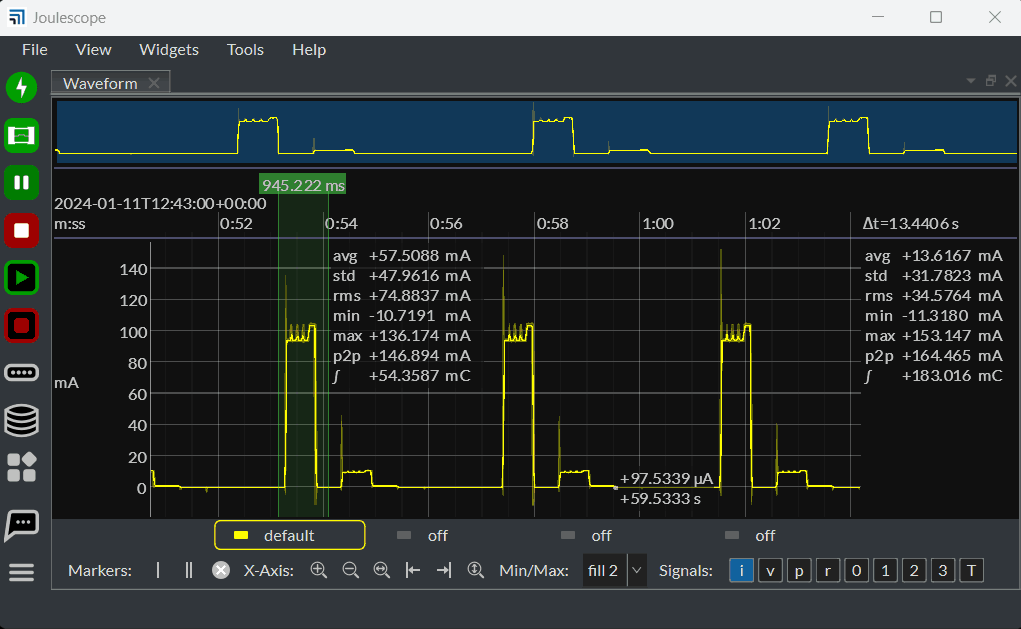
Does this work for you? If not, what operating system are you using?
Thanks for the quick response.
Ok, based on your reply I tried the “Command” button on my Mac and it works.
I was just trying to “grab” the colored bar at the top of the marked section.
But great that it works.
Hi @marijn - Did grabbing the colored bar at the top of the dual markers used to work? If so, do you remember what UI version? I know that this was never in 1.x, but I suppose it could have been in 0.10 and/or 0.9, and we missed porting it over to 1.x.
Hmm, not sure actually.
I think with the ‘old’ UI I was able to just ‘grab’ anywhere in the selected area to drag it left/right.
But yeah that was definitely in earlier version, the 0.9 version or something.
Hi @marijn - I tried Joulescope UI 0.9.11. While you can click on the “flags” of the markers at top to move them, it still only moves a single marker at a time. Clicking on the time indicator between dual markers does nothing. You can CTRL left-click on Windows to move both, just like 1.0.48. So, at least we did not miss anything.
In UI 0.10.13, CTRL left-click is broken and does not move both markers.
Returning to 1.0.48, the question is what makes the most sense going forward. You can already click on the left or right marker in the plot area, x-axis area, or the dual marker time area above the x-axis. Clicking on the dual-marker time indication does nothing. I suppose it would be more useful to move both dual markers in this case. The UI would have to handle overlapping dual markers, but it already needs to do this for the edges. It selects the most recently moved, which we can keep for the top.
I created issue #247 that captures this feature.
Does this match what you would expect?
Hi Matt,
Great.
As it was some time ago that I used Joulescope, and didn’t remember how to move the selected area, I did what, at least from my perspective, seemed intuitive and that was clicking the dual-marker time indication.
So that would be a great addition. Until then, the method that you suggested earlier works for fine as well.
Thanks a lot!
I second this idea, as I have already needed to ask how to move both markers at the same time previously…
Moving with the top bar is what seems the most intuitive!
![]()