Running joulescope on a mac (Ventura) i notice that as i pan back and forth some of the values are changing. The range is fixed so it’s not autoscaling. Is this some aliasing?
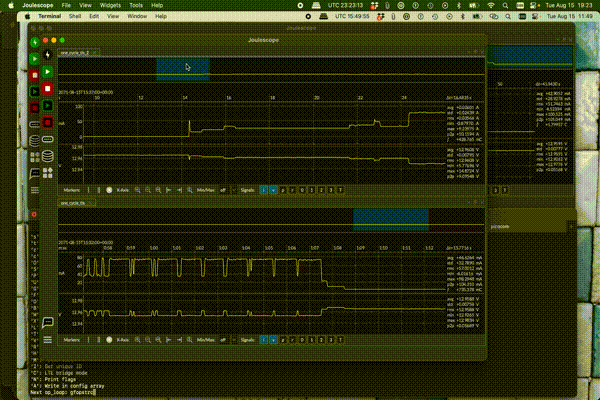
Hi @g.mtl and welcome to the Joulescope forum! If I understand correctly, then you are seeing the UI behave as designed. The Waveform widget’s right-hand side statistics display the statistics computed over the visible data. As you pan left and right, you are changing the visible data, so the right-hand side statistics also change. If you want to view the statistics for the entire buffer, zoom out all the way.
Does this make sense and answer your question?
Thanks for getting back to me.
I guess I wasn’t clear about what I was referring to.
It’s not the statistics, but the actual waveform that I see changing (and its corresponding value).
If you look at the peak on the left, it’s going up and down.
I see this as well when capturing a measurement.
As the data comes in, the peaks for already captured data move up and down with a sinusoidal motion.
Regardless of this (which may well be my error), we’re pretty impressed with what a useful instrument this is.
Hi @g.mtl! Thanks for the clarification. The Joulescope UI displays pixels of the waveform. Each pixel can represent many, many samples. If you have an event on the order of the number of samples represent by a pixel, sometimes that event will occur within a single pixel and sometimes it will be spread out over two pixels. This causes the average value to “move up and down”. It will be highest when the event is contained within one pixel and lowest when spread across two pixels. This is just how averaging works. The integral remains the same.
If you were to zoom in on this short event, this effect would go away. You can also turn Min/Max back on. Since min/max is maintained, it is less affected by pixelization.
Does this make sense? Does it answer your question?
Thanks again.
This makes complete sense to me and zooming in confirms it.
Rookie mistake.